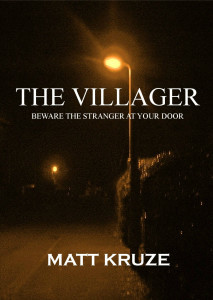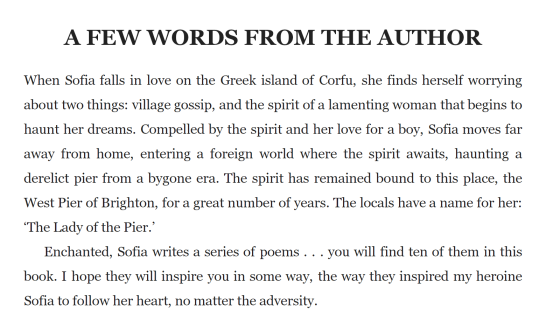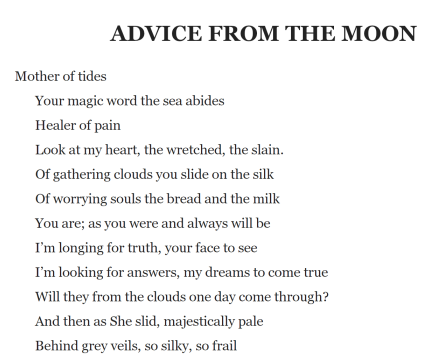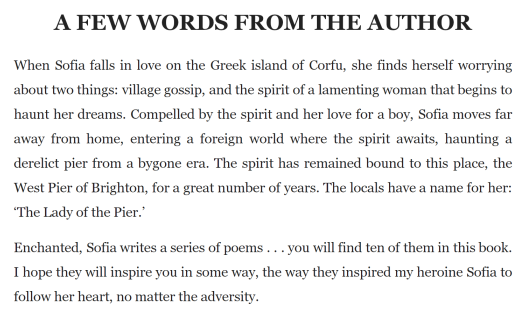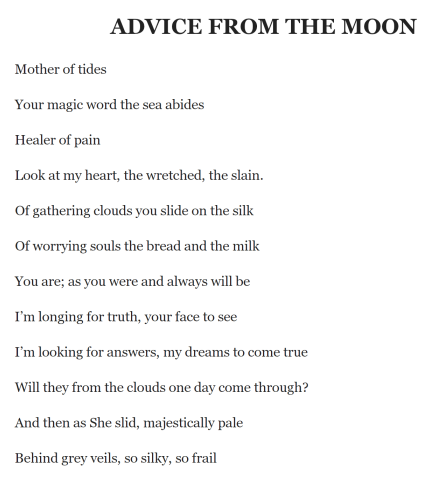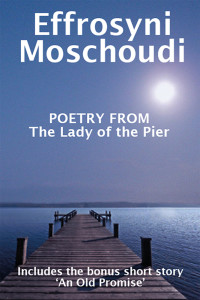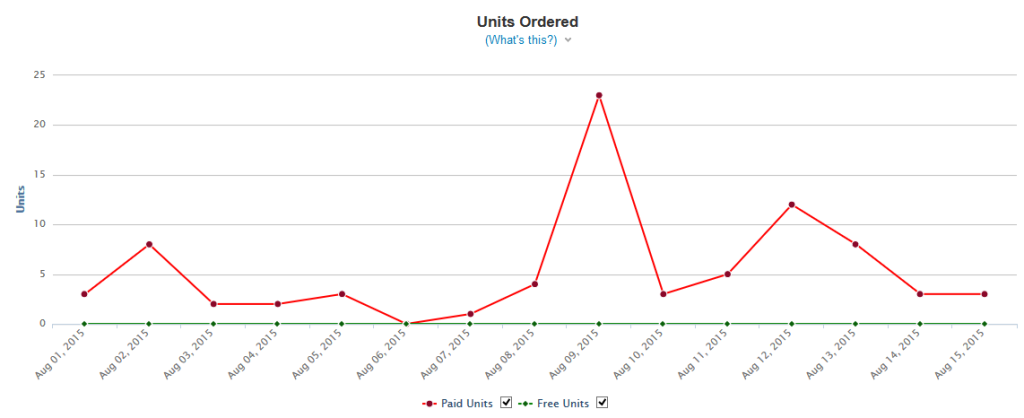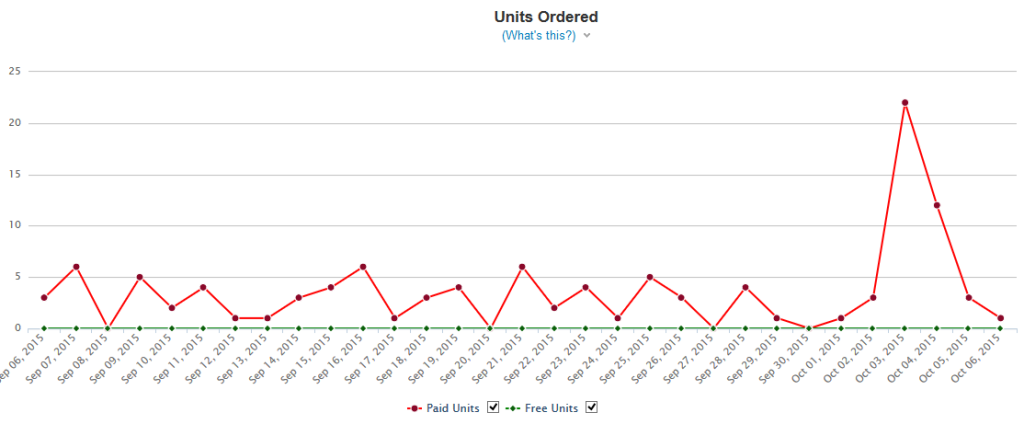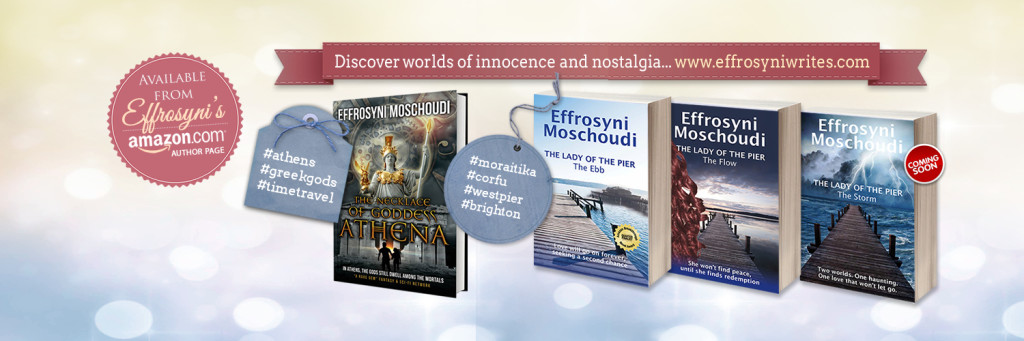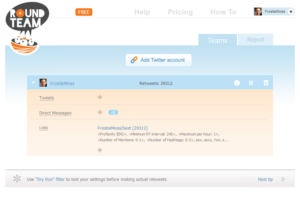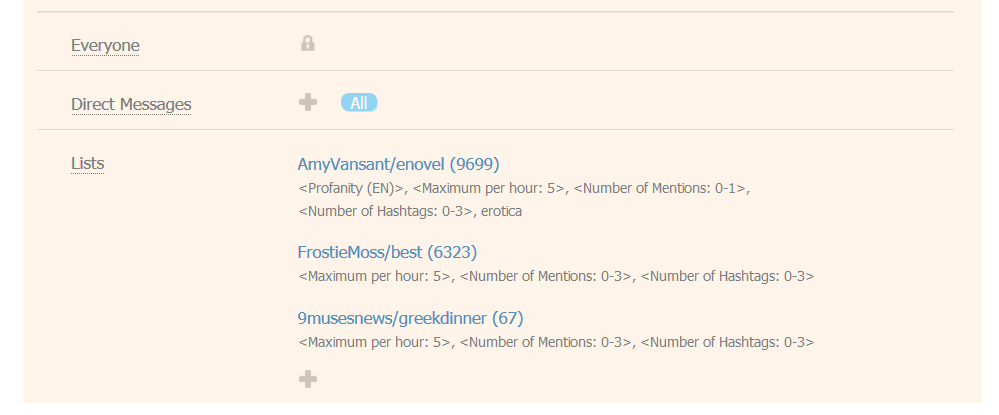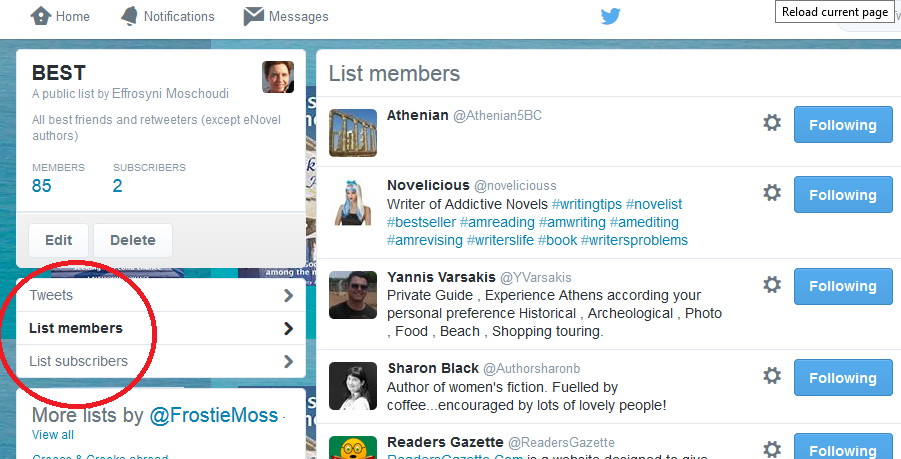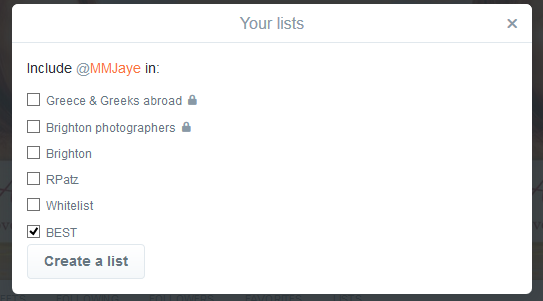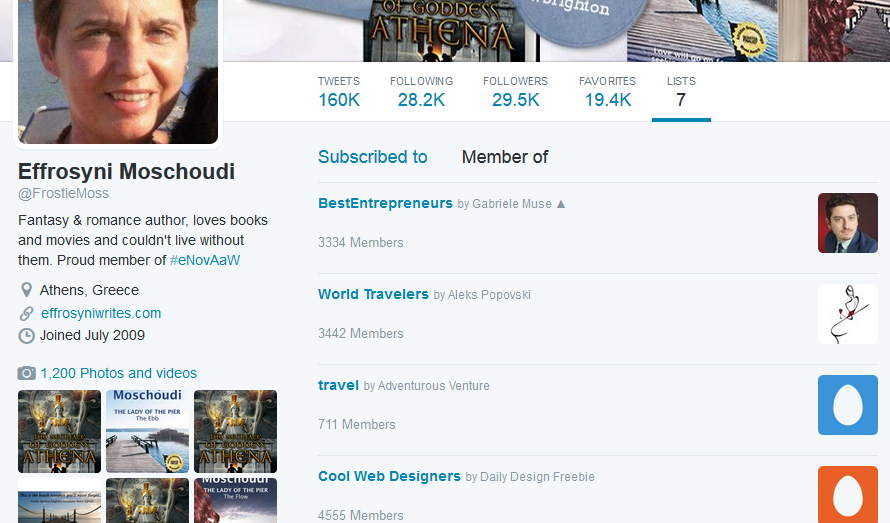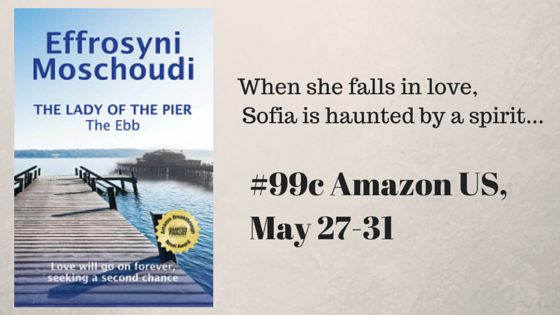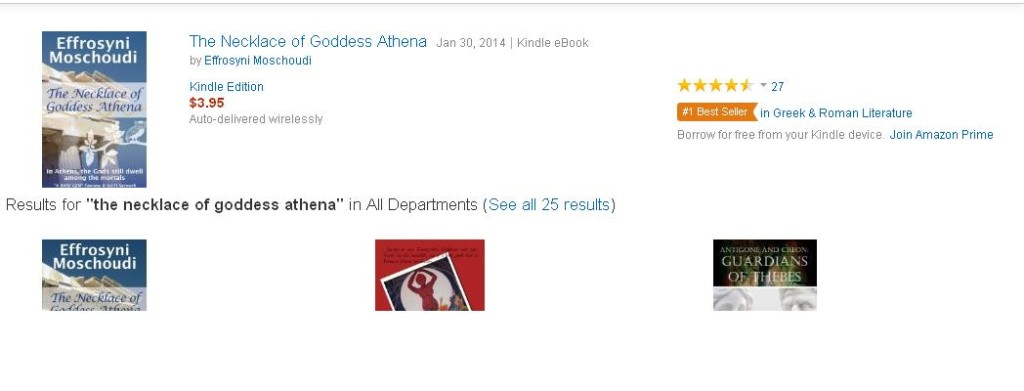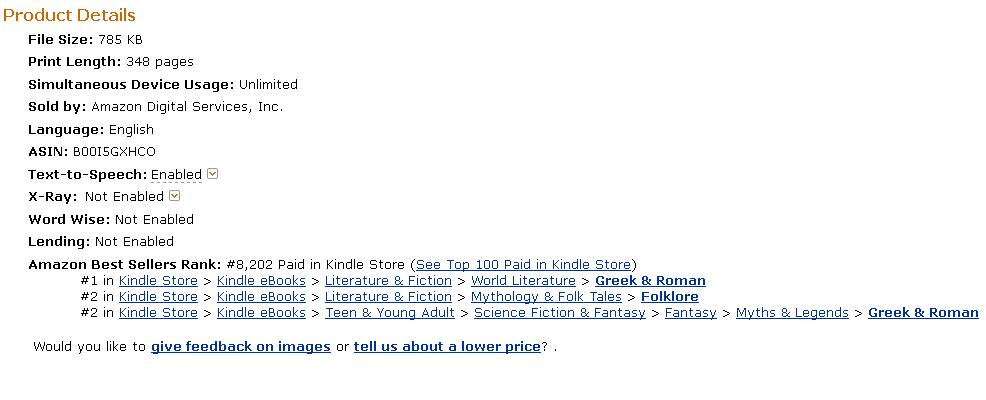Author Tips
Smashwords or Draft2Digital? My experience:
Hello peeps! Today I will share with you my experience with Draft2Digital (D2D) whom I chose to make a freebie book available to all major e-stores. In the process, I stumbled upon formatting issues that I share here. This post will also give you a couple of good reasons why you may choose not to publish your paperback with them.
Let me explain, first of all, that for my novels, I give exclusivity to Amazon, having registered them to KDP Select from day one. As a result, until recently I had no experience with Smashwords or Draft2Digital to make a book of mine available to other sales venues.
Back in the Fall, as I planned to publish a perma-free poetry book to attract new readers to my romance trilogy, I downloaded and began to read Smashwords’ infamous Formatting Guide. I am not ashamed to say, even though I hold a Bachelor’s Degree in IT, that the darn thing gave me a headache and I quit reading half way through. Next, a wonderful touch of serendipity provided the perfect solution. It was brought to me via an article by The Kindlepreneur (Dave Chesson) which showed the pros and cons of Smashwords VS the new kid on the block, Draft2Digital. The said post declared that Draft2Digital is preferable to Smashwords. For me, the biggest advantage of D2D was that they don’t expect you to read a mind-boggling formatting guide to apply, or to cough up a fee to a formatter to do the hard work for you.
So, without further ado, I registered with D2D and had my free poetry booklet sent out to new sales venues in no time. However, I did encounter an unexpected problem with the formatting and this is why I am blogging to tell you all about it. D2D converted my books into ePUB and MOBI format but it wasn’t done in the immaculate way Amazon Kindle does it… For my books, I use a .19 inch indent for every new paragraph. With Amazon Kindle, my book’s indents and line spacing look exactly as they do in the original Word file I upload.
When D2D converted my Word file into ePUB and MOBI format and asked me to check them for errors, I was surprised to see they didn’t look right at all. Take a look at two different passages in the book and you’ll know exactly what I mean:
The first line is all over the place in comparison to the rest of the text in any given paragraph – anywhere but honoring the .19 inch indent of the source file I uploaded. Now, here is where it got a bit awkward. I wrote to D2D’s Customer Services Dpt and asked for help to fix the problem, telling them I chose them instead of Smashwords as I didn’t know a great deal about formatting. To my surprise, I received a rather stiff response: “We are not proofreaders nor do we offer a full formatting service, even though we do help when asked to correct minor formatting issues.”
In the same email the agent declared: “Our conversions are made in Standard Narrative Fiction format which means that after every page break or scene break the first paragraph of the section is not indented. If you look at any print fiction book on your shelves at home you will see the same standard format.”
The agent then offered a solution of sorts – to change the setting of my book from Standard Narrative Fiction format to Block Format, which changed the look of my book into this:
It’s not perfect but, as I had no other choice, I took it. As you can see, all the indents are gone. Furthermore, in the poems, the line spacing has increased… As I said, I had no other choice. At least this way there were no ugly discrepancies that jump out at you when you look at any given page. The agent told me she changed the setting in my book permanently so if I upload a later version it will retain the Block Format setting. So, if you go the same route as me and pick D2D, keep in mind if you encounter the same issues to ask for the Block Format option as opposed to the Standard Narrative Fiction format.
Truth be said, I do feel rather let down about that. In D2D’s home page, they state: “Your style guide is our style guide… Just get us your manuscript and we’ll do all the technical stuff for you.” I’ll say to that that there’s a whole world of difference between this statement and their agent’s response when I asked for help to fix the formatting issues. But, I do admit I was given an automated fix that met me somewhere half way. So there you have it – certainly not perfect as all the original indent and line spacing formatting is lost, but I didn’t have to bother with a formatting guide and it cost me nothing. In these respects, D2D delivered the promise. The publication process to the sales venues was incredibly fast and efficient too, with separate email notifications for every different channel. An excellent, FREE service.
D2D provides an option to publish your paperback with them using Createspace. I gave this a miss for a number of reasons. For starters, why give the middle man a percentage when you can publish with Createspace directly? The publishing procedure on Createspace is quite simple and self-explanatory. Other than that, be warned of these two important reasons why you may want to opt out of publishing your paperback using D2D:
- D2D only provides one trim size option for paperbacks: 5.5″x8.5″ with black and white print and cream paper. If you’re publishing a non-fiction book this restriction becomes an even bigger problem as the standard out there is cream paper for fiction and white paper for non-fiction.
- If, like me, you have to use the Block Format option with D2D as discussed above, it will work for your ePub and Mobi books sold out there in e-form but the setting will be lost when D2D sends the file to Createspace. The agent actually told me so – so your paperback may have the bad formatting shown above (if your original Word file looked on ePub and Mobi like mine did originally).
So, there you have it. My experience with D2D – Where I felt it delivered 100% and where it rather failed me. Mind you, I believe this company has a great future ahead of it and it seems active with closing new deals. A few days ago they emailed to advise they sent my book to a new partner – 24Symbols – and will continue to do so with any new e-stores they start collaborating with. Hopefully they will provide more formatting options in future as to do a better job, and maybe one day they will manage to convert Word files in the immaculate way Amazon Kindle does, leaving all line spacing and indents as they are in the source file. We can hope. I certainly do. So, thank you D2D! It was wonderful you came to the rescue to save me from that appalling Smashwords formatting guide. Yuk! Isn’t being indie hard work enough? Kudos to any of you out there who have braved the Smashwords path – I am in awe of you – but for any of you who’d struggle with that ghastly formatting guide like I did, at least now you have a good alternative. Despite the unfortunate formatting issue, I don’t regret my choice and will certainly pick D2D again.
Have you used Smashwords or D2D? What was your experience?
Thanks to D2D, Poetry from The Lady of the Pier (a selection of poems from the trilogy and a short story of sweet romance) is now available FREE on Amazon US &UK, iTunes, Kobo, Nook, Inktera, Oyster, Scribd and 24Symbols.
FREE Download Links: http://effrosyniwrites.com/books/poetry-from-the-lady-of-the-pier/
Are you an author? Go here to see how we can help you spread the word about your books!
Have you enjoyed this post? Follow the blog (see right sidebar) and miss no more posts! Sign up to Effrosyni’s newsletter to keep up to date with her news and special offers (very sparse emails). Interested to read more? Head over to Effrosyni’s Blog, where you’ll find her earlier interviews, book reviews, author tips, travel articles and even Greek recipes!
How to NOT lose your reviews on Amazon
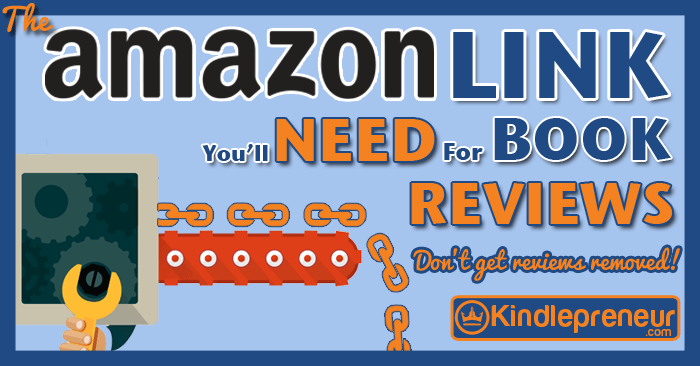
Image by Dave Chesson (Kindlepreneur)
Boy, do I have awesome tips for you today. I’ve just had an epiphany, and I’m blogging immediately to share. I owe this epiphany to the genius that is Dave Chesson, or as he’s otherwise known, The Kindlepreneur. Have you ever had your Amazon reviews deleted? Or are you an author affected by this with reviews in your own books? Fear not, because thanks to Dave, we’ll all have a few ideas from now on to protect ourselves!
Let’s face it – we all give out copies of our books to friends, or readers we meet online, hoping for an honest review to be posted at some point. Personally, I’ve never asked close friends or family members to review for me and, as my books are written in a foreign language to them, chances are they never will either. But, I realize, some of you may have gone this far out of desperation – I am not judging! – but did you stop and think that this is actually a surefire way for Amazon to catch you out?
As you will see on Dave’s post and on the embedded youtube video therein, the easiest way for Amazon to catch you getting a family member to review for you is by your mutual postal address or bank account.
Now, on to the more elaborate ways that Amazon may be associating you with a reader: Dave puts forward a very educated guess that made a light bulb go on in my head. When you read it, I’m sure you’ll know he has to be right! Personally, I’ve never made this mistake and have never had my own reviews deleted (phew, at least, so far!) but knowing what I know now, I finally feel more confident I am well protected and know how to protect my reviewers as well.
But, before you head over to Dave’s site to be amazed, I’d like to share one of my own theories:
When an author friend asks you to uptick an Amazon review for the umpteenth time, don’t. And don’t keep doing it for several authors either. I mean that ‘yes’ you can click on to make the review more helpful. Why? Because a sophisticated algorithm on Amazon will find it child’s play to work out that an author who keeps clicking ‘yes’ (or ‘no’, for that matter!) on the reviews of the same people’s books over an over has to be their buddy. Think about it. Even if Amazon doesn’t associate you with a specific other author, if you keep doing this for several authors, chances are Amazon will brand you as a reviewer with an agenda… then all your reviews could be deleted in one go. Scary, huh?
Now, head over to Dave’s awesome post. Believe me, you’ll get more info than you think! For example, his advice to publish on paperback before you launch the kindle, if you care to sell more paperbacks, is great. It is a clever little trick that will ensure your paperback will be listed on the top (instead of the kindle) in the searches for your book (this may be useful to non-fiction authors of reference books that sell more easily in paper form).
CLICK HERE FOR DAVE’S AWESOME POST
I highly recommend the site of Dave Chesson for his tips on Amazon Kindle, so while you’re there, make sure to register for future posts. You’ll get an awesome freebie book and, trust me, you’ll be thankful you listened to me when you read it!
Are you an author? Go here to see how we can help you spread the word about your books!
Have you enjoyed this post? Follow the blog (see right sidebar) and miss no more posts! Sign up to Effrosyni’s newsletter to keep up to date with her news and special offers (very sparse emails). Interested to read more? Head over to Effrosyni’s Blog, where you’ll find her earlier interviews, book reviews, author tips, travel articles and even Greek recipes!
Long-term benefits of pricing a book at 99c
Last June, I priced The Ebb (book 1 in The Lady of the Pier trilogy) at $0.99 and only changed the price back to $2.99 last week, i.e. just over four months later. This was an experiment I had planned very little but it yielded a host of wonderful surprises, which I decided to blog about in the hope that it may give fresh ideas and tips to any fellow authors.
Due to a very tight budget, I didn’t plan for any paid adverts. But, when I got the chance to enter a month-long giveaway hosted by Great Books Great Deals (GBGD), I jumped at the chance. This great site is run by author, Carmen De Sousa – a friend and co-member at eNovel Authors at Work.
Carmen runs these genius month-long giveaways every now and then. What she does is invite authors to price their books at 99c for a month and pay just $5 to participate. Then, Carmen invests all the money she receives from the authors into advertising for the giveaway. These expand the reach of her posts even further than her already awesome author platform. Other than the exposure gained though, authors who participate in the giveaway see a rise in their sales. Why? Because readers have to buy the books to gain entries at the giveaway for a better chance to win a series of wonderful prizes. Thanks to Carmen’s giveaway, without having to spend more than that minimal $5 fee, I suddenly had sales for The Ebb every day.
I highly recommend that you sign up for the newsletter at GBGD so you can be notified next time Carmen plans a giveaway. Give it a try and even if you don’t see much for it, at least it will have cost you only $5 and your book will have been put in front of thousands.
Anyway, the giveaway ran during July and I had a noticeable rise in my sales. Perhaps a couple of sales a day doesn’t sound like much to some of you, but for me, who up to then only sold 3-4 books max per month, that was progress!
At the end of the same month, I took my annual week’s holiday in Corfu, visiting my granny in my beloved village of Moraitika where I’ve set my trilogy. This time, I went there prepared. I talked to family and friends who run businesses on this popular holiday spot and got them all to mount A4 signs advertising my trilogy in all sorts of businesses, ranging from restaurants and rooms to let, and even in a supermarket. In return, I took photos of their businesses and, upon return to Athens, created a holiday guide to Moraitika which I posted on this site, advertising these businesses. Shortly, I realized this was a great idea. Even though Carmen’s giveaway at GBGD had ended, my romances set on Corfu continued to sell almost daily. This time, I knew it was because of the signs put up all over my Corfiot village!
Encouraged, I didn’t stop there. After all, now I had a holiday guide about the place and I had promised those friends and family members I was going to promote them online as to say thank you. Next thing I knew, I was on Facebook, joining a host of groups about Corfu. I connected with hundreds of people there who shared my love and passion for the island. Most of them are British; some call Corfu their second home, and others even live there all year round. Their response to my holiday guide to Moraitika and the nearby Messonghi were astounding. Not only did they open up to me, sending me photographs, telling me about their favorite people and places there, they also bought The Ebb and The Flow (books 1 and 2). Knowing that Facebook is mostly used on weekends, I tended to engage and post mostly during that time. On the first weekend I connected with British readers on Facebook groups, I got this incredible sales spike:
That was August 9 as you can see. Three days later, August 12, I discovered more Facebook groups and got another sales spike. From then on, these wonderful people began to talk to their friends and share the posts about the trilogy. As a result, the sales never stopped.
In September, Carmen ran another giveaway so I entered The Ebb again. This, combined with the Facebook groups that were still yielding results brought in even better sales numbers this time.
Early October, I began to post on the Facebook groups, this time to announce that the 99c offer on The Ebb was ending soon. I first did this on October 3rd and 4th (a weekend, of course!). The result? 22 and 12 sales on these days.
To help you gain an understanding of what a novelty this is to me, I’ll say, first, that since discovering these Facebook groups I never had any noticeable payments from Amazon. Now, for the first time, I find myself actually awaiting the payment, as finally, it’s a bit more than the usual dimes I used to get. Secondly, the sales rise has affected my borrows. Whereas before I hardly had 1-2 borrows per month, now with the new system, I get 400-500 KENP pages on most days, sometimes even 700 on a single day.
Two other benefits I reaped from having my book on 99c for a long time:
- Promo sites noticed and featured my book, some more than once! I found out thanks to Mention, a free service I’ve set up to notify me whenever my book titles and my name are posted on the Internet (highly recommended, by the way. It catches and reports way more than Google Alerts ever will. Subscribe to both, like I have, and see for yourself. Both are free. Isn’t that handy?)
- Amazon noticed my book! Before I knew it, in its periodic newsletters to customers, Amazon would feature The Ebb. I know this, because I also received these newsletters and so did many other author friends around the world, who made sure to tell me. It makes sense, if you think about it. Amazon, as we know, is all about pleasing the customer. So if, to them, it seems that a book is getting popular, it makes sense to put it in front of more people, right?
So, summing up, my benefits from having The Ebb on 99c for just over 4 months were:
- I was able to enter the giveaway of GBGD twice, putting the book in front of thousands for a total period of two months and for the measly cost of $10 total.
- Promo sites noticed the book has been discounted long-term and featured it.
- Amazon noticed the steady, daily sales and featured the book in the newsletter to customers, putting my book in front of even more readers.
- I experienced astounding sales spikes by joining Facebook groups related to the location in my book.
Regarding the last one, I hope it inspires you to do something similar. Think about it! People make snap decisions to buy when something is close to their hearts. How can you benefit in a similar fashion? Does your book feature a popular holiday spot? A certain hobby maybe? Start searching those Facebook groups. Readers are everywhere – not just in book-related groups. Think out of the box. Even if your book is set in space, there may be Facebook Groups for space enthusiasts. Be the first author to get there and reap the benefit. If you can’t find something suitable to pitch your existing book, then, at least you can use the information to plan ahead. How? Decide wisely about the location of your next book. Before you pick one, do a little research on Facebook, see which groups for what interests and places have the biggest and most active attendance and go for it! Remember though, you have to give something of value before pitching the book in a subtle way. As I said, GIVE before you receive. Remember, I offered a holiday guide and that led the people naturally to the books. I didn’t just go on the group to pitch a book. For a non book-related group this is most awkward and you could get banned. See the guide here to check out how I mention the books at the bottom of the page.
Also, I made sure to amend my Facebook banners so that when the readers received my friend request, they saw I was someone writing about a place they love.
Here’s the banner on my private Facebook page:
The hashtags on The Ebb speak for themselves, as you can see. By the way, the banner was made by a talented designer called Faith Mondigo. She charges $9 dollars an hour and I recommend her highly. Her email is faytebuds03 at gmail dot com. This banner cost me around $26 but I got a banner set for Facebook, Google+, and Twitter.
To give you some perspective of how much better this long-term 99c promo proved to be for me compared to the normal promo route, here’s what I got after my last KCD promo on the same book back in May 2015:
After weeks of preparation while I submitted the book to promotion sites, having to pay $150 in adverts, the result was just 70 downloads and 5 borrows. Sales after that were insignificant. So, the ROI was a disaster. I never even got the ad money back. I also owe some of these downloads to a bunch of Robert Pattinson fans who read about my affinity for the actor in an interview of mine at the time and rushed to buy my book (all details in this post). Yes, another case of snap decision when the heart speaks. I rest my case. As you realize, if it weren’t for this mention of Pattinson that attracted his fans, my downloads would have been even less.
Now, compare those awful KCD results with the last sales spike on October 3rd and 4rth as mentioned earlier. i.e. :
Five minutes of my time posting on just two Facebook groups, ZERO cost for advertising, which yielded 34 sales, just that weekend.
I don’t know about you, but this summer experiment has shown me mainly one thing: KCD, at least for me, is a waste of time and money. As I explained, if you decide to price down your book long-term, promo sites and Amazon even start to work for you! I’m definitely repeating this next summer, and will be thinking very hard from now on about the location of my next books!
Hope this has given you a fresh idea or two, and I’d love to know if this has helped in any way. This is the reason why I’m sharing this post, after all. You know, I always find it hard to decide about whether or not I should blog about these things, thinking people might perceive it as me blowing my own trumpet, which is far from the truth.
What about you? What works best for you? KCD’s or a long-term 99c promo? Have you tried both options? And what is your experience with Facebook groups?
One last tip for today: Do you write books set in Greece? Make sure to join this awesome Facebook group, frequented by many British readers who love to buy books of this kind, no matter the genre: A Good Greek Read.
Are you an author? Go here to see how we can help you spread the word about your books!
Have you enjoyed this post? Follow the blog (see right sidebar) and miss no more posts! Sign up to Effrosyni’s newsletter to keep up to date with her news and special offers (very sparse emails). Interested to read more? Head over to Effrosyni’s Blog, where you’ll find her earlier interviews, book reviews, author tips, travel articles and even Greek recipes!
Twitter lists and Roundteam explained
Today, I’m going to help you master two things: first, the free Twitter tool Roundteam for automated retweets and secondly, Twitter lists, so you can locate or RT people at will. The gained knowledge from this post will assist you with getting lots of new followers and with keeping your Twitter contacts organized. Friends, associates, people of interest, accounts for promo etc – they’ll all be at your fingertips, grouped as you wish.
Twitter lists are also an excellent tool for reciprocating to supportive tweeps by retweeting them manually or automatically via Roundteam.
So, let’s begin with Roundteam. It’s FREE and very easy to set up, especially with my step-by-step instructions.
SETTING UP ROUNDTEAM
Make sure you’re logged on Twitter (you don’t have to have a Twitter window open on your browser, just make sure you never logged out the last time you used Twitter).
Go to Roundteam.
At the top right, click on ‘Sign in with Twitter’. The first time, it will prompt you to authorize the app to use Twitter for you. Don’t worry, like all other widely used and legitimate apps, it doesn’t have access to your password.
Once you’ve authorized the app, you’ll get to the main screen.
STATUS UPDATE: In September 2016, Roundteam limited free accounts to only 1 configuration item. Choose only 1 hashtag or only 1 list. That’s it. If you’re not aware of this change, sign on to your Roundteam account immdiately and make sure you have only 1 hashtag or list in place. If there’s anything showing for Direct Messages, delete it too. Read the information below and add the new necessary filters! Then, click on the right arrow on the blue header. This will reactivate your account and Roundteam will start retweeting for you again within a few minutes.
For free accounts, Roundteam now allows a maximum 200 RTs a month. That’s max 6 a day. To spread out your RTs so you don’t run out in the month, you need to set these filters (as you also see in the above image):
- Maximum per hour: 1
- Minimum RT interval: 240
The first will make sure only 1 RT is issued per hour, the second value is in minutes. That’s 4 hours. This means you’ll be retweeting every 4 hours, that’s the 6 RTs you’re allowed a day.
I also recommend you add the filter ‘profanity’ and that you limit the mentions (accounts) to 1 to avoid meaningless tweets addressed to many people (see above image).
Last, if you wish to avoid retweeting porn or overly sexy stuff, you should add a few words for the ‘excluded text’ filter like I have.
On the subject of lists. As I mentioned earlier, you’re now allowed only 1 on a FREE account, but here is an old screenprint where you can see examples of three different ones you could use if you don’t have one of your own:
My own list is: FrostieMoss/best
i.e. This is a list called ‘best’ that you can find under the lists of @FrostieMoss. This is how you get to tell Roundteam how to find the list on Twitter and RT randomly from it.
As you can do for a hashtag, you should also add filters for a list.
I strongly advise you think very hard about which lists you add on Roundteam. I carelessly picked other people’s lists in the past to find I was retweeting not only profanity and pornographic images but even racist comments! Luckily, I’ve never had any problems with my own list or the one by @AmyVansant about enovel.
Lists are important on Roundteam because when you retweet for people, they notice. They will follow you back and retweet for you too. People tend to appreciate and reciprocate acts of kindness. Always remember that. This is why Roundteam is an excellent tool to win you lots of new followers!
In the above, I have given you plenty of warning about what to avoid, and also explained how it works, plus the maximum of choices you have on a free account. What I haven’t shown you is how to add hashtags, filters etc in every detail, because the site is so easy to use. You’ll find your way, I am sure.
Go around the site and discover it. For example, if you click on ‘report’ it will show you the actual RTs issued for you. ‘A dry run’ is for testing your settings. On the top of the screen, you’ll see the option ‘add another account’. On a FREE account, you cannot add another Twitter account so ignore that.
But, if you want to manage more than one Twitter account on Roundteam without paying, here is the trick:
(same trick applies to Crowdfire for your unfollows, by the way!)
Open a new window on your browser and go on Twitter. Let’s call the accounts you want to manage as @acc1 and @acc2.
Sign on Twitter as @acc1. Go to Roundteam and sign on (if you’re not signed on already) as @acc1. Do whatever you need, then logout of Roundteam.
Go on Twitter, sign out and sign back on as @acc2. Go to Roundteam and click on ‘sign in with Twitter’.
Roundteam will sign you on as @acc2 because you are signed on Twitter with that account. Basically, every time you sign on Roundteam, it will see what you used last time you signed on Twitter and use that account to sign you in (you don’t have to have a Twitter window open). Obviously, if you only have one Twitter account to manage, you never have to sign out of Roundteam (or Twitter, for that matter!).
One last note about this service before I move on to Twitter lists:
Other than the automated retweets it will be issuing for you, Roundteam will also issue a couple of automated tweets per hour which advertize the service. The script is this:
Contributed Tweets for @FrostieMoss are delivered by @RoundTeam https://roundteam.co
On a free account you cannot turn it off, but this is the only ‘nuisance’ you will have from Roundteam, if I can call it that! The benefits are much bigger, so it’s worth it, in my opinion.
Once, a follower complained to me about these advertising tweets of mine for Roundteam that he saw on his timeline. What I did, is decrease the number of retweets per hour on Roundteam. The less RTs are issued per hour, the less these advertizing tweets will also be issued. On a free account, you can choose between 1-5 retweets per hour for every criterion that you set.
TWITTER LISTS
On your home page, you can access the lists you have created. Or, in the profile page of others you can see theirs (the ones they have created as public only).
As you can see, I have set up 7 lists. Some are private, some are public. Other people can see only public lists you have created. Now, let me show you how you can look at someone else’s (or your own) lists. If you click on the number ‘7’ as circled in the above example, you will see all my lists. Pick one and you get this kind of page:
I picked the list ‘Best’. See the red circle? When you ‘List members’, you see the people on the list (on the right). If you click on ‘Tweets’ above it, you can see what they’re actually tweeting. Say you are considering to set up your Roundteam to include FrostieMoss/best. You can go to this list under my profile to see what type of tweets you will be retweeting if you use this list. Try the lists of a few people, see if there’s any nastiness, any profanity, and choose wisely the ones that are wholesome and won’t hurt your brand!
Now, how do you create a list of your own?
Say there’s this wonderful tweep you want to include in a list because they’re nice and supportive. Take MM Jaye, for instance; a lovely Greek author and friend.
Click on the cog wheel and this window opens. Choose Add or Remove from lists.
Choose the list you want to put that tweep in. Or, ‘create a list’ and add this person in it.
Once you’ve set up your lists, you can enter them in your Roundteam account. Every time you meet someone of interest, or say, a professional like an editor or an illustrator, put them in the right category. As you see in the above image, I have a list of amateur photographers whom I can always contact if I am stuck for new photos of the Brighton seafront for my posts. You get the idea.
The lists are also useful for seeing the latest tweets of a certain group of people. Simply get to the relevant list, go to ‘tweets’ as opposed to ‘subscribers’ and see the tweets for that specific list.
Before I go, one cracking tip about lists. Did you know that you can actually see in which lists other people have added YOU? You’d be amazed if you checked this out! I came across this accidentally one day and chuckled no end. People have put me in all sorts of lists that are named things like ‘food people,’ ‘have sense of humor’, ‘awesome people’, ‘healthy eating’, ‘cooking’, ‘travelers’, ‘indie influencers’, ‘cuisine’, ‘poets’ and dozens of others. I haven’t scrolled all the way down and I have no idea how many lists I am in. But, other than the good feeling I got from the compliments some of the list names signaled to me, the most important thing was to see that my tweets about recipes and travel have received recognition out there. If people remember me as someone who writes about these things, then my work is done. I highly recommend you do this. It may give you great insights on how people perceive you and your brand!
Here is how to find out how others list YOU:
On your profile page, just like in the earlier image where the ‘7’ was circled, click on the number to see your lists. Click on ‘Member of’ to see the lists owned by other people where they have added YOU.
I hope you have found this post useful. If you have any questions or if you can contribute to this basic tutorial somehow, please comment and share the information so we can all benefit!
If you’re struggling with Twitter, you may also want to read this highly popular post on ‘Effrosyni’s Blog’: How to gain Twitter followers by the thousands
Need help with promotion? Check out my FREE, cracking good tips and resources: http://effrosyniwrites.com/for-authors/
All you need to know about Twitter lists and Roundteam #ASMSG #IARTG Share on XDo you love Greece? Check out our guide to Corfu! For delicious Greek recipes, go here. Sign up to the newsletter for Effrosyni’s news and special offers (sparse emails) NEW: To read Effrosyni’s books for FREE (yes, free!), sign up to her team of loyal readers here. It’s free to join!
Why suffer bullies and haters?
A few days ago, I turned on the TV during my lunch break at home and came across a very upsetting interview. The hostess of a popular daytime show had a Greek female author as a guest but, unlike the run-of-the-mill chat that I expected, the author, whom I choose not to name, spoke about the cyber-bullying she’s been subjected to for the past few years.
This author is one of very few in Greece who are very prolific, very popular, and who sell books like hot cakes. Note: this is a country where people don’t read and it’s very difficult to make a decent living as a writer. This lady was in tatters and visibly upset as she relayed her story. Her bullies seem to act as a group, pouncing on every single post of her books on any Greek site that hosts her work, filling the comments with obscene lies about her and trashing her work with vulgar words. But that’s not all. Her bullies have also been threatening to hurt her physically unless she stops writing, something that caused this poor woman a terrible sense of insecurity, enough to block her from writing completely. At the moment, she is in the middle of writing a novel but is unable to continue, saying the bullies have won and lamenting she has to stop writing all together. The moment she rests her hands on the keyboard, they start to shake, the fear induced in her by her bullies paralyzing her.
I won’t talk about this any more, because to watch her talk about all this has upset me a lot. I’ll only say the good news, i.e. that she’s found the courage to talk to a lawyer and is associating with the Greek police authorities (the all-singing-and-dancing Electronic Crime Division that is working miracles every day here, be it catching child pornographers, bullies, and even saving the lives of teenagers who plan to commit suicide). I sincerely hope they catch her bullies soon and that they get prosecuted and punished severely, so that this author can continue to share her gift with the world and live her life as she has chosen.
This shocking interview came to my attention, as serendipity would have it, at a time when I experienced a couple of hits of bullying towards me on Twitter and Facebook. Of course, by comparison, these are laughable accounts, but still, they always manage to leave a very bitter taste in my mouth.
Let me tell you something: bullies come in all forms and grades of nastiness. They don’t have to threaten to hurt you physically. It’s still bullying if they call you a nasty name, or if they disagree with you on a tweet or FB post and tell you so in a tactless, disrespectful or rude way. Some people may call them trolls, others haters, but I like to squeeze them all into the category of ‘bully,’ simply because I think they all have the same darkness inside and the same motives when they do it.
Whether we like it or not, these people love the internet. Every indie author will have to deal with some type of nasty comment sooner or later. Having been bullied in school at the tender age of 10 and having found the courage to speak up and get rid of the problem, I know first hand that bullies are cowards. They hide behind a front of bravado or act like they are the cat’s whiskers, but they have problems in their lives you wouldn’t imagine, their sense of self suffering from all sorts of problems.
In my 30s, I got bullied by a Greek young man online. We became email friends having met in a forum. At first, I didn’t know he hated Greece and the Greeks with passion although he was one! When he started to talk offensively about Greece and its people, saying he was ashamed to be Greek, of course I told him I didn’t agree with him and that’s when he started to threaten to hurt me. I stopped emailing at once and he got over it eventually and stopped writing too, but it was pretty scary for a while. He erupted with so much demon-like hate, just because I had a different opinion to his… Can you wrap your head around that? I bet you can’t and that’s okay because normal people can’t.
The guy’s profile? a single guy in his 20s living with a very oppressive mother. Pent-up anger was his number one problem because he couldn’t stand up to her. He dreamed of moving abroad but suffered from panic attacks so he was nervous to leave his house, let alone the country he despised. That’s right. A coward AND an antihuman in need of psychiatric help. He lived in misery so he hated everybody. If only Hitchcock were alive today, another Psycho could be given to the world! I laugh… but it’s anything but laughable.
Anyway, where was I? Yes. My experience with bullies. I even made reference to this worldwide phenomenon in my debut novel, The Necklace of Goddess Athena, portraying a schoolboy who was an introvert having been bullied for years (but, of course I gave that story a satisfying ending!). I’ve included this theme in my book hoping it may inspire someone one day, even one suffering schoolchild, to find the courage and to believe in themselves enough to fight back.
So, what do I do when a bully/hater takes a shine on me? This happens only online, of course, and in this case, I have a single, and very effective strategy, which I’d like to share with you today:
First step: if someone comes across as simply awkward, be kind and give them the benefit of the doubt, even if it means acting stupid, like you didn’t perceive the offense.
Second step: If they send you a second negative remark that is awkward/tactless/demeaning/rude (either in reply to your comment or at any other time in future), then that’s strike two and this is as far as I am willing to put up with it. This is also where I press the blessed BLOCK button. Whether it’s on Twitter or Facebook, it’s a couple of clicks away and then they’re out of your life like magic. Never hesitate to use the block button.
If someone uses obscene language, whatever you do, don’t answer, not even once. Simply block them. If you answer, they’ll feed off that like a starved jackal being thrown a t-bone steak and will only follow you around for more.
For some reason, most of my unfortunate encounters with rude people who disrespect the opinion of others happen on Facebook, so I’d like to share with you my own understanding of what the Facebook wall (private page) is:
I see so many people put up with ‘friends’ who comment on their posts against everyone else’s opinion in a demeaning, rude and patronizing way. Why does the owner of that Facebook wall put up with it? By humoring that one friend, aren’t they allowing them to harass everyone else? What I do with friends like that is–you guessed it–block them. Mind you, it’s never happened with someone I know from my personal life, like a family member or a friend or ex colleague. It only happens with people I’ve never met and hardly know anything about. Yes. I am an author so I have swung the gates open to my Facebook private page. I allow anyone to be my friend as to spread myself thin and market my books. The only cautionary measure I take is to only friend: a) authors b) people who I have mutual friends with c) people I meet in FB groups I frequent. Never hesitate to block ‘friends’ who you don’t know personally. Friending them on Facebook is not a lifetime commitment. If they misbehave, throw them out and protect your decent friends from the nastiness they brought in with them.
Think of it this way: your Facebook wall is not a public playground for anyone to come in and speak their mind tactlessly or rudely. Your Facebook wall is like your HOME. People can walk into it because you have allowed them to. It’s a private place, so whoever enters must enter with courtesy, otherwise they should be thrown out the door.
Have you noticed, I wonder, that on your Facebook wall you can actually delete other people’s comments?
YES! Why? Because it’s yours and you can do whatever you want with it. It means you own people’s comments under your own posts. It means YOU decide if they should be getting away with rudeness inside your house.
Sadly, a few of my Facebook friends let their rude buddies run wild. It’s happened to me four times now, which has stopped me from commenting in these people’s posts again, just in case I find myself the target of their ill-mannered friends. Do you see the problem they have here? I am not commenting on their posts any more, so they miss that extra bit of oomph when it comes to their message reaching that bit further. If these people are authors, won’t they be missing out if a few of their FB friends get put off enough to do the same?
Life is too short, folks. We should have no tolerance for any awkwardness or nastiness from others. As Robert Pattinson recently called the haters who trash his girlfriend with racist remarks, ‘They are demons who live in basements.’ What a wonderful way to portray them and I couldn’t agree more.
Make no mistake. It takes nothing to attract the attention of a hater. The other day, all I did is RT an author friend’s tweet about their book and this Greek young man replied to me and my friend with a tweet in Greek that referred to my mother’s female anatomy. That’s right. It’s nothing but the mindless, random response of an amoeba. These people are sub-humans, thriving on nastiness and ugliness and craving it, like vampires crave blood (sorry, couldn’t avoid the association after mentioning Rob!) Don’t waste time trying to suss them out. Decent human beings like you and me simply cannot. Just steer clear from them and let them be. The universe will eventually catch them to bite them where the sun don’t shine and that’s all we need to know.
If anyone’s bullying you or just being rude online, I hope this post inspires you enough to use the block button (or to seek help with the authorities if it’s gone too far.)
Take it from me: birds sing more happily after you press the block button. Enjoy the heavenly chirping and keep the demons out!
 Have you enjoyed this post? Follow the blog (see right sidebar) and miss no more posts! Sign up to Effrosyni’s newsletter to keep up to date with her news and special offers (very sparse emails). Interested to read more? Head over to Effrosyni’s Blog, where you’ll find her earlier interviews, book reviews, author tips, travel articles and even Greek recipes!
Have you enjoyed this post? Follow the blog (see right sidebar) and miss no more posts! Sign up to Effrosyni’s newsletter to keep up to date with her news and special offers (very sparse emails). Interested to read more? Head over to Effrosyni’s Blog, where you’ll find her earlier interviews, book reviews, author tips, travel articles and even Greek recipes!
Valuable resources and tips for your promo
With my KCD promo for The Ebb completed, I feel ready now to concentrate on the big launch of The Flow. Still, as pleased as I am for the completion of my little project that’s been running for the past month, the results weren’t as good as I expected.
The Ebb got only 72 downloads during the promo, as well as 6 borrows.
Not much in terms of revenue as you realize, but at least, the book went up in the ranks one thing fantastic:
Best ranks it hit:
#10,530 Paid in Kindle Store
#9 in Kindle Store > Kindle eBooks > Teen & Young Adult > Romance > Historical
#25 in Kindle Store > Kindle eBooks > Literature & Fiction > Literary Fiction > British & Irish
#43 in Kindle Store > Kindle eBooks > Literature & Fiction > Historical Fiction > Women’s Fiction
Other than that, I also got this amazing lucky break, where Robert Pattinson fans got a whiff of my trilogy, just because I said in an interview that I’d like to cast Rob as the hero in the books. I talk about my weird week with that, here. I believe it granted me a few downloads on the last day of my promo, not to mention, new Twitter followers who now send me RPatz images just to brighten my day.
Anyhoo…
To plan this promo as best as I could, I started working on it a month in advance, preparing no less than five interviews, submitting to dozens of sites and booking paid ads as well. But KCD’s are not as easy as FREE promos; everyone knows that. So instead of whining, I gave myself a pat in the back and told myself I’ll do better next time.
Today, I am not here to lament about my bad ROI – I am here to share with you three resources that I hope you will find useful: the first one is a list of sites where authors can submit their books at no cost, whether they run a KCD or a FREE promo. The second one is a list of Facebook pages/groups for your promos and the third is my personal tasklist that I follow for all my promos. I have always been highly organized so making lists comes naturally to me. Other than the sense of achievement I get when I cross tasks out, it also helps even more to write things down these days, as my memory is not what it used to be!
A. THE LIST OF SITES
I have been promising my blog followers to share this list for a while now, but I am a perfectionist, and wanted to get it just right. Also, I kept coming across new lists here and there. It took me just over a year to create this one list, and although it’s not significantly beneficial for KCD promos, it is very useful when you give out your book for FREE. I ran FREE promos for both my books last year, without paying a single dime for ads and still got thousands of downloads just by working this list. Get your copy of it right here. I wish you good luck with it!
Download also the list of Facebook pages/groups here.
B. THE TASKLIST
I divide this in three parts: Before, during, and after the promo:
BEFORE THE PROMO
- Start working on the list of sites I gave you one month in advance.
- For paid ads, give priority to Bookbub, Booksends and EreaderNewsToday, then book any others around those.
- Email: office@askdavid.com of the site AskDavid.com and request an email with 10 links free of charge. These 10 links will grant you 10 free tweets to their thousands of followers.
- Optional: Consider joining a cross-promotion group via Beezeebooks.com. Email Mike Smith at mike@beezeebooks.com and ask him to be registered for this. Very sparsely, he will send you a one-liner to post on Twitter and Facebook. Just copy paste. That’s it. In return, when you have a free or KCD promo, just email Mike, and he’ll get the people in your group to post for you too. It costs nothing and as I said, it won’t take much of your time.
- Ask a bunch of your author friends to blog about your promo or to tweet about it. It is thoughtful to send them the content ready (for the blog or the tweets). Always offer reciprocation or do something that’s helpful to them. If you prefer to hire a company to organize your book tour, I recommend Book Partners in Crime Promotions.
- If you have given your book to any readers and their review on Amazon is pending, ask them to download your book during a FREE promo. This way, when they post the review, it will show as ‘verified purchase’.
- If you have ample time on your hands, you can run a Thunderclap. After all, every little helps. Join this Facebook group to get 100 supporters in a couple of days. I warn you though, you’ll have to dedicate a few hours supporting others first before you can also reap the benefits. If you’re pressed for time, don’t bother with Thunderclap. I’d do it for a new launch, but not sure if it’s more of a time waster than a substantial help with promos.
- Add a Goodreads event to inform people of the promo.
- Prepare the text for the tweets and Facebook posts you’ll be issuing during the promo. Use a scheduling service to schedule the tweets so that they go out every couple of hours (I choose a 3-hour interval). For the scheduling service, consider Socialoomph, Hootsuite or Pluggio. Choose about 10 different tweets and run them in a queue on a loop during your promo days. Use any of these hashtags depending on your type of promo: #free #freebie #freebook #freeEbook #freekindle #free4kindle #kindlepromo #sharethefree #99c #99cents #99centkindle. Also, use author-related hashtags that’ll get you retweets. Examples: #ASMSG #IAN1 #IARTG #BYNR
DURING THE PROMO
- Post about your promo on your blog. Share the link on the social media. Make this your pinned tweet too.
- Go to your blog’s or site’s dashboard and change the header to add an image or a text informing your visitors of your promo. I use headers that I create on the site Canva. You can also use it to make Facebook & Twitter banners and a lot more. It is free, and very easy to use. Below you can see the blog header I created on Canva for my last KCD promo. I used the ‘Blog Title’ option on Canva to create it. I also pinned it on Twitter and Facebook.
- Start issuing tweets and Facebook posts about your promo 24/7. Or, if you don’t want to schedule them, at least remember to issue a few manually throughout the day.
- Submit to the sites on the list I gave you (some accept submissions once the promo is underway and not before). Also start submitting on the Facebook pages/groups you’ll find on that list.
- Keep track of the blog posts your author friends issue for you. Make sure to comment and share on the social media. Say thank you, including to any visitors or friends of theirs who comment or share.
- Every night during your promo, around 11pm to midnight EST when things tend to peak, you need to check the Amazon rank for your book. Go to your book product page to find it. If you get to number 1 in any category which means your book will gain bestseller status, make sure to do a screen print at once. Then, use a basic program like Windows Paintbrush to paste it, then crop it and save it for your records. Examples:
AFTER THE PROMO
- Go to the queue of tweets you had set up, amend them all by taking out the hashtags and put in these: #amazonprime #kindleunlimited. Tweet those a couple of days after your promo ends. This is a way to take advantage of your book’s temporary high rank. Now that it has good visibility, tweeting with these hashtags will get you borrows. Obviously, the more you will have advertized your book during promo and the more downloads you will have had, the more borrows and proper sales you’ll be getting at this point. Tip: If you run your promo to finish at the exact end of a month, you’ll get more borrows after. This is because many subscribers choose books to borrow in the very beginning of each calendar month.
- Remove the header from your site/blog, pin something else on Twitter, change back your Facebook and Twitter headers if you had updated them also for the promo.
- Blog about the results of your promo and share your insights. Pay it forward. It’s good to share information. I’ve just done it for you, and it feels great!
I hope you’ll find my resources and various tips useful! Go on, leave a comment and chip in with your own ideas, any tips, anything that you have found useful during promo. Let us all benefit from it!
UPDATE: For an updated and enriched tasklist, download this version right here!
For more author tips and resources, make sure to check out my page FOR AUTHORS on this site!
Author, valuable resources and tips for your promo #bookpromo #ASMSG #IARTG Share on X
Do you love Greece? Check out our guide to Corfu! For delicious Greek recipes, go here. Sign up to the newsletter for Effrosyni’s news and special offers (sparse emails) NEW: To read Effrosyni’s books for FREE (yes, free!), sign up to her team of loyal readers here. It’s free to join!
The secrets of a strong password
You’re on the internet every day, and while you’re having fun, learning, connecting, or doing a job or a hobby, you know you’re in a vulnerable position every single moment. The internet can be a dangerous place, especially for those who roam the cyberspace carelessly. I am talking about security. Obviously, you know the basics. You have a series of passwords for an endless list of sites, because you know that using the same password everywhere is asking for trouble. And of course, you take precautions by keeping your passwords secure. But how much do you know? And more importantly, how strong would your password prove to be if a hacker were to target you? Would it hold or would it fail you, allowing the intruder to wreak havoc with your website, your blog, or your social media accounts?
How long do you think it would take a hacker to find your password?
Here’s what Bloomberg says:
If your password is 6 characters long (lowercase only), it would take a hacker just 10 minutes to crack it.
BUT:
If your password is 9 characters long, and it contains upper and lowercase characters, numbers and special characters (e.g. $, &, *, etc), then it would take 44,530 years to crack it!
Check out this comprehensive list on Bloomberg to see how long it would take a hacker to crack your password today, depending on how long it is and what it contains. Then, head back here to read my best tips as per below.
Back already? Right! Here goes:
TIPS TO MAXIMIZE YOUR SAFETY ONLINE
Generally, your password should be a minimum of 8 characters long, and it should contain upper case and lower case characters, numbers and special characters.
Don’t use words that can be found in the dictionary. Don’t use family member names, pet names, as well as the most absurd password in the world: the word ‘password’ itself! (Oh yes, you won’t believe how many people combine laziness and stupidity, enough to choose this!)
The trick is to use a catchphrase you love, or a song title, then type one letter for every word to make up your password. Say, for example, you love the song “I wanna dance with somebody who loves me” by Whitney Houston. Your password then could be:
iwdwshLM
Note I added two uppercase characters in the end to make it harder for that nasty hacker! Now mix it up by adding a few numbers (no birthdays or special days!), then add some special characters and you’re done! Isn’t that a beauty?
iwdwshLM3265#$%
Let that hacker then try to break into your account. If it takes him 44K years, he and his great grandchildren can die trying, right?
I can’t tell you how many alerts I have received from Wordfence, the free WordPress plugin I have installed on this site.
It seems every now and then hackers will try to take control of my site from various IP addresses all over the world (mainly Ukraine, Russia, and China, for some reason). Do you think I’d still be here posting this, my peace of mind intact, if my password was something stupid like ‘ilovecake’? No, of course you don’t. If you have a WordPress site like me, do yourself a favor and install Wordfence. It’s free, and it’ll tell you all about the threats you’ll be happily bouncing, as long as you have a strong password.
Also, occasionally, people I connect with on Twitter send me very strange tweets, and then a day later they’ll write and apologize, saying their account had been hacked. Why risk it? Why go through that?
Here are some more tips:
Never type in a password from a device you don’t own, like in an internet cafe. A hacker could get your password by detecting your key strokes.
Never type in a password from your own device using a free wifi hot spot. Anyone could steal it from you via the wireless network, but of course, they could also be looking from behind your shoulder.
Careful how you dispose of any notes with your passwords on them. The stories of ‘dumpster-diving’ we all hear from time to time are absolutely true!
Don’t leave paper notes lying around in a public place containing your password and whatever you do, do not store them electronically in a file on your computer. They say this is like hiding your house key by hanging it outside your front door and I couldn’t agree more.
Unless, you’re Einstein or maybe a savant like Dustin Hoffman from Rain Man, you’ll never be able to remember all these passwords by heart, especially as you’re required to change them periodically. So where should you keep them? Personally, I keep them all in one place, in a pocket-sized notebook that I use only for this purpose. I keep it near my desk and make sure to record there every change of password at once, so that I don’t forget.
Of course, there is still a minor risk by keeping this little book in my study, I know, but if an actual robber breaks in and chooses to take this instead of my TV and my stereo, I’ll take the risk! I think it’s way less likely than a hacker looking for any passwords among my computer files.
One last note: I can’t stress enough the importance of having a good antivirus program and a firewall installed. I use F-Secure Safe, which I think is the best of paid options. If you cannot afford to pay, download AVG – a very good FREE antivirus program.
Beware and stay safe!
Are you an author needing help with promotion? Check out my FREE, cracking good tips and resources: http://effrosyniwrites.com/for-authors/
Do you love Greece? Check out our guide to Corfu! For delicious Greek recipes, go here. Sign up to the newsletter for Effrosyni’s news and special offers (sparse emails) NEW: To read Effrosyni’s books for FREE (yes, free!), sign up to her team of loyal readers here. It’s free to join!
How to add an RSS feed to your site nice and easy
Have you created a site but having trouble adding an RSS feed to it? Are you looking for a way to prompt people to follow your blog but don’t know anything about code as to set this up as a widget? Fear not, for today I’m blogging about all this in full detail. I promise to set you up nice and easy in just a few minutes! What’s more, it’s all been tried and tested already by yours truly and it works like a charm!
As mentioned in the very first post on this blog, How to create your own website as if you were a pro, the tutorial I had followed to build this site did not include instructions on how to get people to follow the blog. Plus, I knew nothing about RSS feed. However, by watching a couple of helpful YouTube videos and with a bit of tweaking, I set up my RSS feed and the widgets without any problems within an hour. So this is me today, paying it forward and showing you how to do it too!
For my RSS feed set up, I chose Feedburner. Why? Because it’s a Google company and in my universe, it being the indie one, I go for Google every chance I get, simply because I feel it’s the best search engine in the world for a reason. This is why I didn’t use Mailchimp to set up a campaign instead. Some may find it easier to simply set up a Mailchimp campaign as to get their subscribers to receive notifications for their posts too. This is a personal choice. As I said I wanted to go for Google, plus I realize many people use RSS feeds to read posts so I wanted this option to be available.
Ok, here we go!
So the first thing I did, is set up the RSS feed. You do that, by going to https://feedburner.google.com
Now, I presume you already have a gmail account, i.e. the one you use on Google+ and Youtube. If you don’t have one, go to https://gmail.com and set one up.
Use your gmail account to sign on Feedburner.
Click on ‘Burn a feed right this instant’. Put in the link to your website followed by ‘/feed’ without spaces. For my site, it was http://effrosyniwrites.com/feed
It will say ‘complete’ and it will show you the link to your new feed. Copy it somewhere safe. You may need it for your Author Central Page for example as to insert your RSS feed there.
Click ‘next’.
‘Clickthroughs’. Tick it.
‘I want more’. Tick it.
‘Next’.
(Now, you’re going to add a few helpful free services.)
Make sure you’re on the ‘optimize’ tab and click on ‘edit feeds’.
‘Smartfeed’. Activate.
‘Feedflare’. Tick all the boxes on the left column. Activate.
Click on the ‘publicize’ tab.
‘Headline animator’.
(This is where we give your visitors the option to subscribe to the feed).
The oblong theme it shows by default (468×60) won’t fit on the right sidebar if you’ve used the same tutorial to build it as I have! This is where I did the tweaking. Change the theme by clicking on the drop down arrow. Choose 180×100 (choose white or black). Activate.
Scroll down to ‘Add to…’
Choose ‘Other – just give me the code’. Next. Copy the HTML.
Keep that screen open and create a new tab on your browser.
Go to the dashboard on your WP site. Go to Appearance, widgets. Add a new text widget to your right sidebar. Add a title e.g. ‘Subscribe to the feed’ and paste the HTML. SAVE. If you view your site now, you should see the widget for the feed showing (yay!)
Go back to the Feedburner screen.
‘Buzzboost’. ‘Display link to the feed’. Activate.
‘Email subscriptions’.
(This is where we give your visitors the option to follow the blog by email notification).
Activate. Copy the HTML.
Go to your WP dashboard again.
Create a new text widget for your right sidebar. Add a title e.g. ‘Follow this blog by email’ and paste the HTML in it. SAVE. Again, if you view the site, this too should be showing now!
Back to the Feedburner screen:
‘Pingshot’. Activate.
‘Feedcount’. Activate. Save.
‘Socialize’. Activate this service only if you want Feedburner to automatically publicize your new posts on the social media.
A note from me about publicizing your posts: I have not taken this option as I prefer to do this manually. It takes me seconds to go around Twitter, Google+, LinkedIn and Facebook after I publish a new post. Create the message you want and just copy paste with minor differences, i.e. I use more hashtags on Twitter, I don’t use Twitter handles in other social media and I tag people on Facebook too. I recommend you do this manually as well. The benefits are far greater than the measly seconds you will save by using the ‘Socialize’ service via Feedburner.
At this point, you are done and you’re all set up. Your visitors can now follow the blog either by email or by directly subscribing to the feed.
One last bit of tweaking that I’ve done… and you may benefit from this too.
Make sure to follow your own blog with one of your email addresses. The email notification can take up to a day to reach the mailbox but you can play around with the delivery time in Feedburner to adjust that. For me, it is not such a big problem that the notification is not instant. However, I did have an issue with the formatting of my posts the way they showed within the email notification message. All the images were on the very left even though on the blog everything is nicely centered. Feedburner says the styling for this is not compatible with all internet browsers. I use Mozilla Firefox and it looked all wrong. I didn’t want a single one among my blog followers to see such an unprofessional presentation again, therefore I went back to Feedburner and investigated, looking for a fix. In the end, it was a compromise:
Under the Optimize tab, I found the service ‘Summary burner’.
Basically, you go in there and add a teaser phrase such as ‘this is a short excerpt only. Click on the title of this post to read it on the blog in its entirety’.
Once you activate this service, the email notifications no longer display the whole post. They list the first couple of lines only and not even the image that you may have included before the text starts. This means there are no styling issues, and I don’t think the readers will have a problem to click on the title and visit your trusted site. After all, they’ve already chosen to follow the blog and they should be interested enough to read what you have to say, right?
Make sure to revisit Feedburner frequently and check on your stats. Among other things, Feedburner provides you with a list of the actual email addresses of your blog followers (subscribers).
Good luck! If you try this and get stuck, just ask. Leave a comment if you’ve been successful and kindly let me know. It would make my day!
Are you an author needing help with promotion? Check out my FREE, cracking good tips and resources: http://effrosyniwrites.com/for-authors/
Do you love Greece? Check out our guide to Corfu! For delicious Greek recipes, go here. Sign up to the newsletter for Effrosyni’s news and special offers (sparse emails) NEW: To read Effrosyni’s books for FREE (yes, free!), sign up to her team of loyal readers here. It’s free to join!
HOW TO CREATE YOUR OWN WEBSITE AS IF YOU WERE A PRO
WELCOME TO MY NEW WEBSITE!
So here I am, this time welcoming you to my own home, after the mishap I recently had when WordPress suspended my blog for a couple of days without prior notice. By the way, if you’re an author or a blogger (or both), you may want to check out the relevant post where I shared my scary experience as you may want to know what risks you’re running with a free blog.
So, as I promised to my readers back then, I am announcing here today my self-hosted site along with the details of the super-duper tutorial that made it all possible.
If you like the look of this site that is even customized to include a book table just for authors, all you need to do is follow the 11-video tutorial by Simon Whistler of Rocking Self-Publishing Podcast.
Simon is a great guy. Not only has he had the inclination to guide fellow authors, having invested his time in creating this FREE tutorial for everyone, but he’s also very friendly and helpful should you contact him directly. I had a question at some point and he was more than happy to point me in the right direction. If you follow this tutorial at any time, I kindly suggest that in order to buy the web hosting from Hostgator, that you get there from Simon’s site as he prompts you on the tutorial. This way he gets to have a little commission which in my eyes was the least I could have done to say thank you.
You will find the tutorial, as set out by Simon on his site, here.
Once you’ve watched the introductory video on his site and seen how the tutorial is set out, you may want to watch the other videos straight on Youtube where Simon has made them all available in his channel, here.
IMPORTANT NOTES ON THE TUTORIAL. KEEP HANDY!
-
SPAMMERS/SECURITY: When you run a self-hosted site, keeping away spammers becomes a bit of a feat. In my free blog, I have the use of the plugin Akismet free of charge which keeps the spammers in check but here, it is a paid option. To protect my new site I chose the free plugin Wordfence. A friend recommended it and it’s great for security. You run an initial check after installation and you’re protected for life. The program notifies you by email whenever someone tries to hack you, if plugins need updating and in other situations that demand your attention. Spam messages still come to your comments for you to trash manually but, it’s a Free plugin, and I have peace of mind for the most important stuff. Highly recommended. On the subject of hackers, I can’t stress enough the importance of strong passwords. You can learn how to choose one here. Also, make sure your admin user name is not ‘admin’ as this is what the hackers use to get in.
-
FADE OUT EFFECT ON IMAGES: There’s an extra video link which you won’t find in the above URLs but Simon has added it in a comment under one of his tutorial videos. For your convenience, you’ll find it here. This is optional, and only if you wish to get rid of the fade out effect on your book covers as they appear on the right sidebar. As you can see, I’ve taken this option too so that my covers are fully visible at all times; not only when the mouse pointer hovers over them.
-
HOSTGATOR: If you’re planning to follow Simon’s tutorial, take your time first and check Hostgator’s site regularly (or simply their Twitter page) as they periodically do huge discounts. I did that and opted to buy the hosting service on a day when they had a 55% discount! The previous day, they had run a 75% discount that was valid only for an hour! You get the idea. It’s worth choosing the right time if you want to get an extra saving. If you do pick a day that has a big discount, use the coupon code that Hostgator prompts you for and not Simon’s as his would be only for 25% discount.
-
RSS FEED: There’s one aspect that’s not covered in the tutorial, and this was actually a big surprise for me because it’s a rather tricky one that many people (including me) know nothing about. I refer to the dreaded ‘RSS feed’. Upon finishing the course, I felt rather lost because I knew I had to prompt people to follow my new blog somehow but I didn’t know how. WP doesn’t provide a ‘follow’ button here like it does on my free blog.
Thankfully, with a bit of surfing, I was lucky to come across some useful advice and so, I tried my hand at it and managed to set up two relevant widgets that you can see on the right sidebar now. One prompts the reader to subscribe to the blog on this site by email, while the other (the black one), prompts visitors to subscribe directly to the feed. Don’t worry if this sounds daunting! You couldn’t possibly know less than I did yesterday when I set this up and it was a lot easier than I’d thought. UPDATE: I have now blogged these instructions too. You can find them here.
SECOND UPDATE: This tutorial will leave you with two more problems, both minor, but they proved very annoying to me and I’ve now found adequate fixes which I’m happy to share: Check out the plugins ‘Postmatic’ and ‘Better Click to Tweet’. The former now allows my visitors to subscribe to follow up comments (before, they were never notified their comments had received replies). The latter plugin now allows me to set up scripts for people to share my posts on Twitter (like the one you see at the bottom of this post). If you follow the tutorial you will wind up with a set up that won’t allow custom scripts when sharing a post. With the ‘Better Click to Tweet’ plugin I can create the tweet of my choice so people can share it.
So, here it is. I’ve treaded the path and found it relatively easy. One can build the site as fast or as slowly as they want. I’m pleased with what I’ve managed to make single-handedly and hopefully you like it too; I hope you will let it be one of your favorite hangouts!
Are you an author needing help with promotion? Check out my FREE, cracking good tips and resources: http://effrosyniwrites.com/for-authors/
How to create your own website as if you were a pro! #IARTG #ASMSG Share on X
Do you love Greece? Check out our guide to Corfu! For delicious Greek recipes, go here. Sign up to the newsletter for Effrosyni’s news and special offers (sparse emails) NEW: To read Effrosyni’s books for FREE (yes, free!), sign up to her team of loyal readers here. It’s free to join!