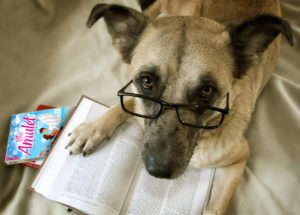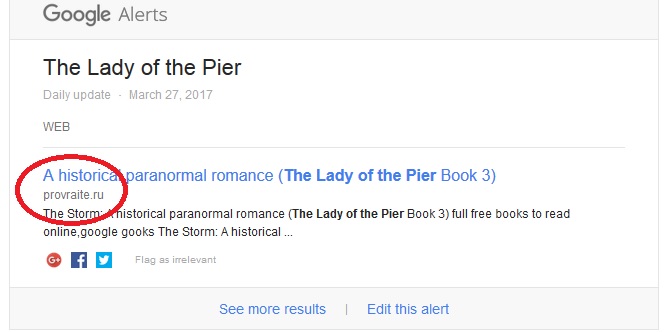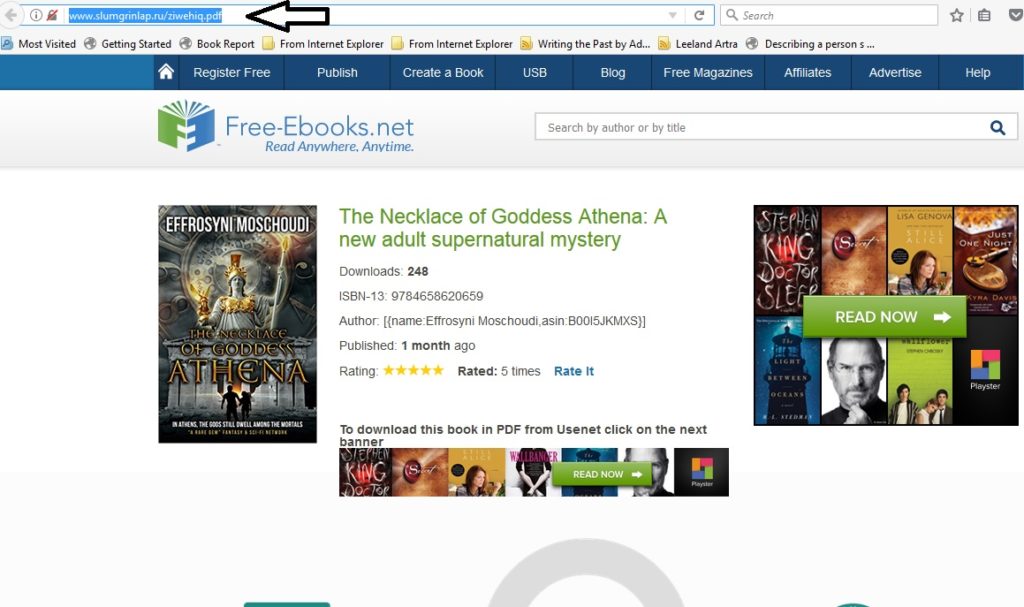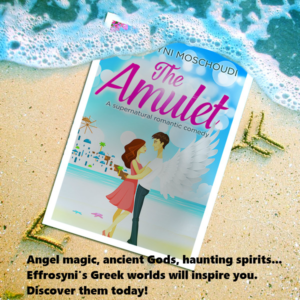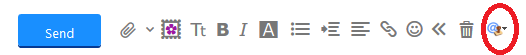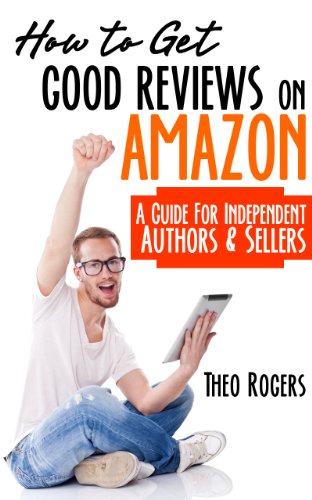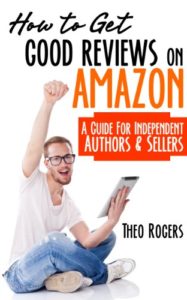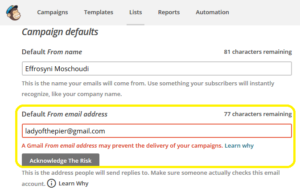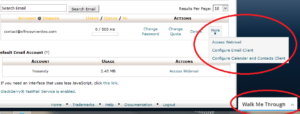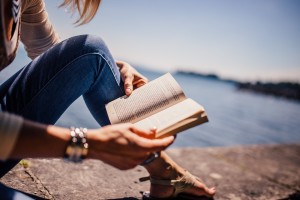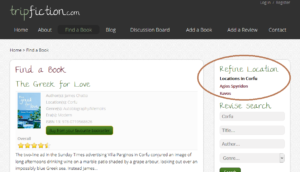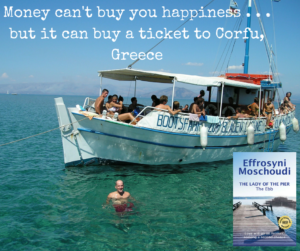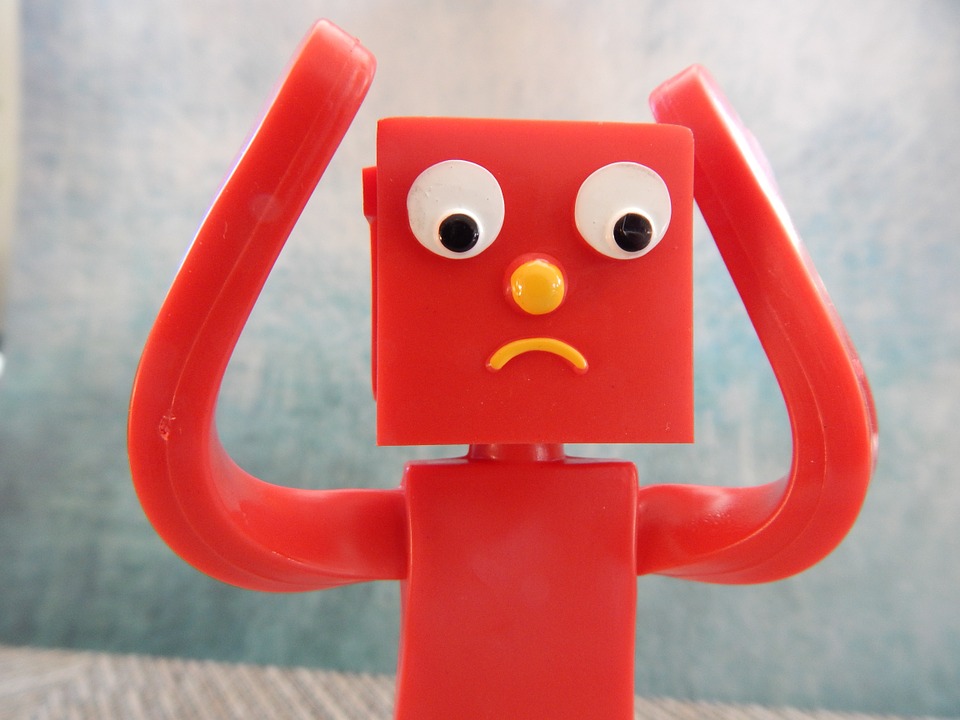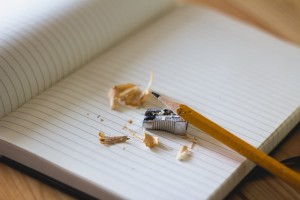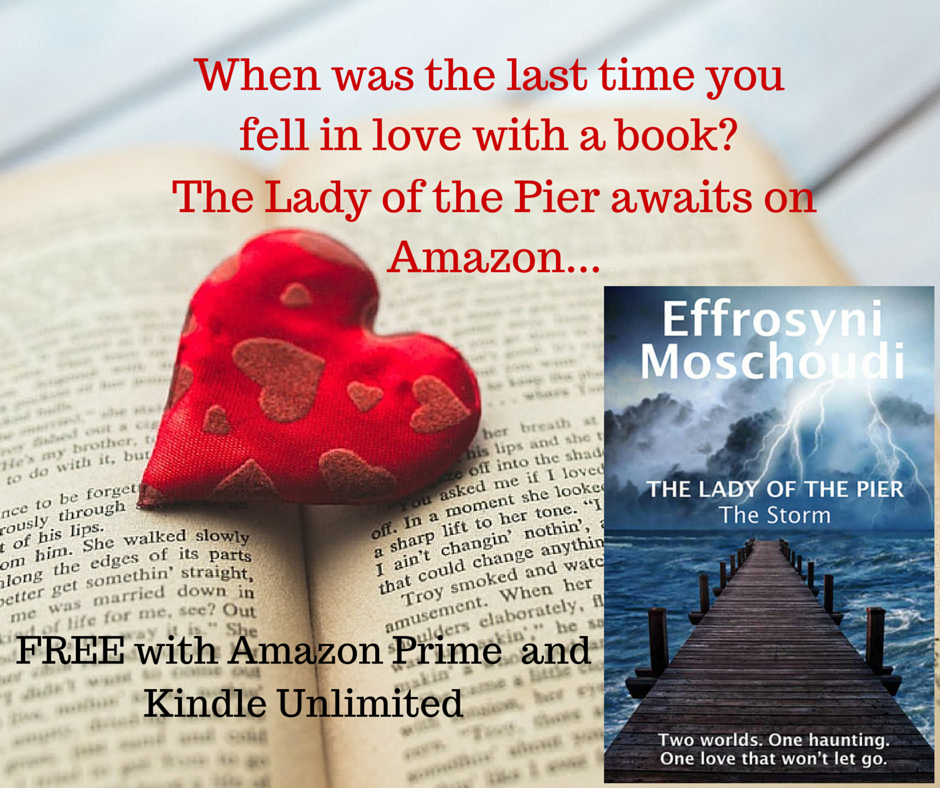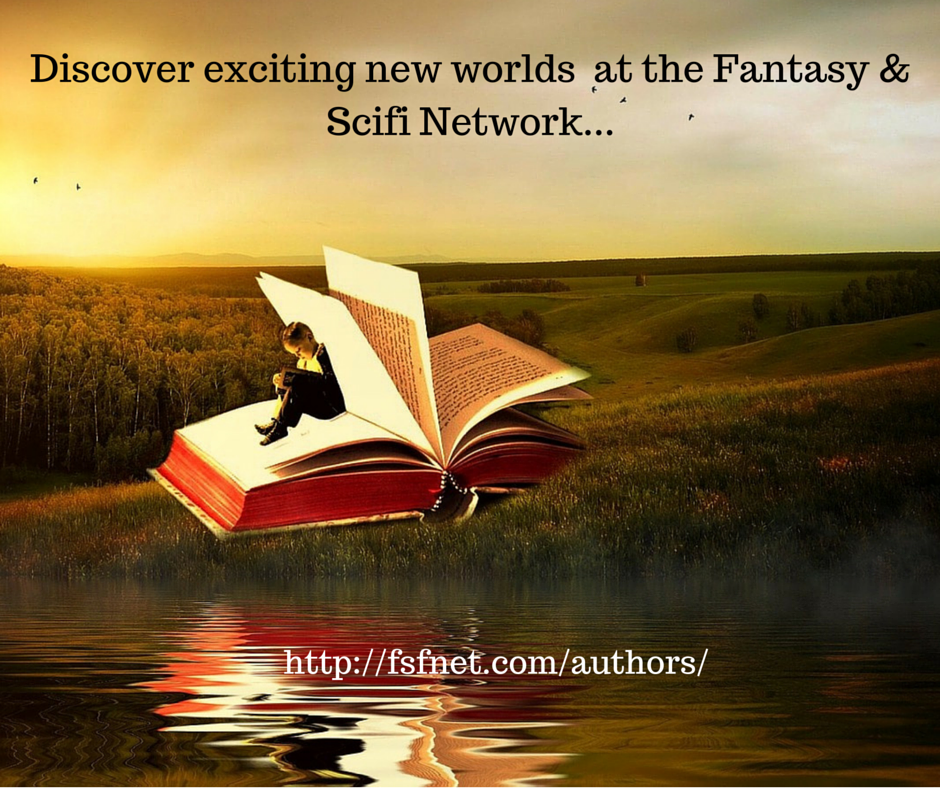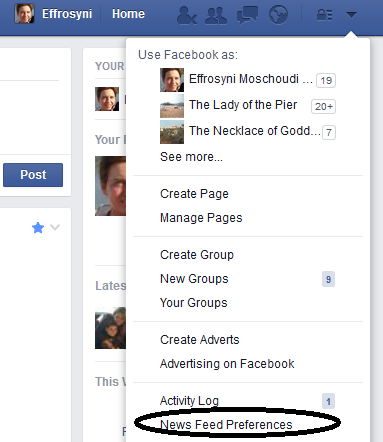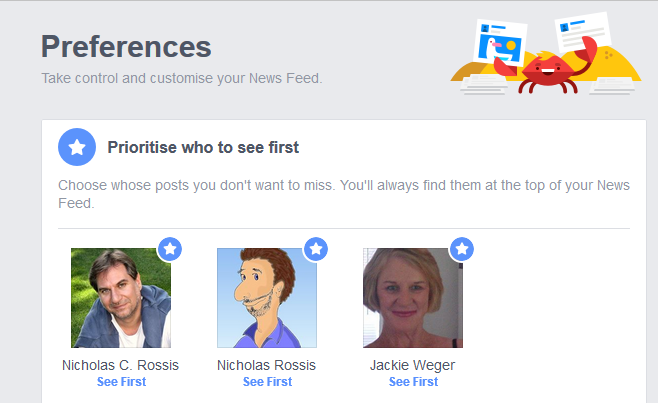Thrilled to post this awesome tip for authors today! Those who follow my blog have often heard me rave here about Dave Chesson aka The Kindlepreneur for his indispensable blog and his out-of-the-box thinking.
Dave has created a fantastic tool for authors called KDP Rocket (update: relaunched in 2019 with the name “PUBLISHER ROCKET” and new great features!) The app has worked wonders for my keyword research, increasing remarkably my books’ visibility in Amazon searches. Now, Dave has gone and done it again by creating a 100% FREE online course where he reveals to authors a step-by-step guide to master AMS campaigns!
Any indie author worth his salt knows that AMS campaigns are currently the best way to increase book sales on Amazon. But if you’re anything like me you’ve been trying again and again to make money with these campaigns to no avail. “Yeah, why is that?” I hear you say.
This is simply because the hidden knowledge bestselling authors have been applying to make money on Amazon have been evading the rest of us.
Well, that was then… and this is NOW!
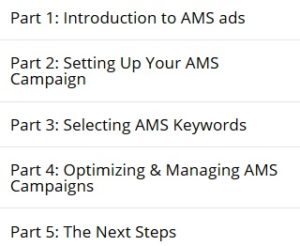
Last week I followed Dave’s FREE course which took me 2-3 hours to do, but don’t let that put you off! I did it effortlessly, and in my own time, as the course allows you to stop and pick up another time from where you’ve left off.
The course presumes you’re an absolute beginner so it starts from square one by explaining AMS campaigns and how to set them up. Even if you feel you could start at a later point, I strongly advise you don’t skip the early parts. I found a pearl of wisdom or two there myself!
The FREE course includes mentions to Dave’s app, KDP Rocket (PUBLISHER ROCKET) simply because it is the Alpha and the Omega of indispensable tools for keyword research on Amazon; both for the 7 keywords allowed per book on the KDP bookshelf, as well as for the long list of keywords authors are allowed to add in their Amazon ads.
Please note:
You do not need KDP Rocket (PUBLISHER ROCKET) to apply Dave’s pearls of wisdom and to increase your sales with AMS campaigns. However, using the app WILL save you hours and hours of time. This is because it can and will produce hundreds of suitable keywords for your book in a matter of minutes, including the titles of the bestselling books similar to yours!
“But… it’s not allowed to use other authors’ names and books,” some of you may say. Well, did you know that the rules that apply in Amazon ad campaigns are different to those in KDP? And yes, it is allowed and advisable to use the competition as keywords in your Amazon ads!
Dave recommends to start with 5-7 basic keywords that best describe your book. They must be popular but not too competitive.
From there, with the FREE course you will be able to expand your keyword list, finding hundreds more for your Amazon ads that can attract the right readers to your product page. The course will tell you exactly where to go to Amazon to get them!
I hope you will check out Dave’s FREE course and give it the attention it well deserves! With it, I am sure you will experience firsthand all the WOW and the A-HA moments I had while taking it.
Oh! While you’re on my site, you may want to check out this page where I’ve crammed in plenty of author resources! Something useful is waiting for you there, without a doubt 🙂
If you haven’t already, check out Dave Chesson’s awesome FREE course now!
Yes! I want to increase my sales!
Note: This post may contain affiliate links, which means that the admin of this site may earn affiliate fees from any resulting sales.
SPREAD THE WORD WITH A TWEET:
#Author, check out this FREE seminar for your Amazon ads! #writers #indieauthors Click To Tweet
Did you enjoy this post? Type your email in the ‘follow this blog’ window on the right sidebar and get to see all our future posts!