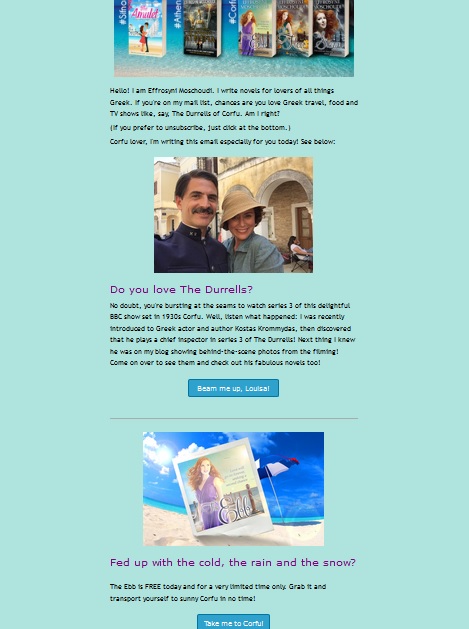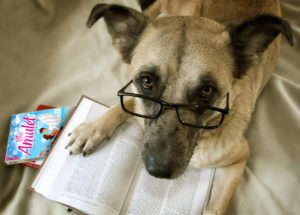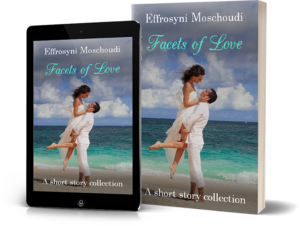Today, I am blogging for my fellow authors again, to talk about mailing list services. I have a brilliant solution to suggest to those of you who have their own website; it will give you total freedom and, chances are, will cost you a lot less than you’re paying right now to maintain your mailing list and to send out newsletters.
My experience with mailing list services in the past has been quite bad, and I am guessing I’m not the only one. So I hope this post helps and enlightens somehow.
In the past, I have tried Mailchimp, Madmimi and Sendgrid. I have also researched a couple other solutions and finally realized that the best way to save money in mailing list services is to:
a) Team up with other authors in order to cut costs.
b) Use a WordPress plugin to create newsletters on my own site, as opposed to using a third-party one. This provides total freedom from third-party policies. Mailchimp can get quite jumpy, for instance, if you get a high unsubscribe count in a newsletter. Trust me, you don’t want the hassle a stressy email from Mailchimp brings.
The above realizations led me to use the WordPress plugin MailPoet on this website (last year) and it has proven to be a wonderful, easy-to-use piece of software. Here is a sample of my automated welcome newsletter, and a run-of-the-mill newsletter too. Click or tap to enlarge the images:
Colors and text size are adjustable. The only thing you cannot do is have text beside an image. But, as you can see, it works well with the text under the image, and you can place them in 1, 2 or even 3 columns.
Like all mail services, MailPoet allows users to set up autoresponders, and actually offers two different types:
a) ‘Welcome emails’, which are sent out automatically when a new subscriber signs up to a list (and in other intervals too, if you wish, after the sign up)
AND
b) ‘Post Notifications’. Now, this is brilliant. I use this to send automated post notifications to my blog followers. As soon as I publish a new post, the email goes out to them; it contains a short teaser that prompts them to check out the post. All I had to do was create a separate list on MailPoet for ‘blog followers’ then a corresponding form to get new blog follows. I used to use the most basic (and unfathomable) Google Feedburner for my post notifications, but gone are those days. This autoresponder works like magic!
The best news:
MailPoet costs the same no matter the total of your subscribers! Yes, that’s right. No more worrying that your list is growing too fast to afford it on Mailchimp or whatever.
One drawback only: If you use your own site to send out the newsletters, it’s a certainty many of your emails will bounce or be marked as spam. I took this treacherous path for a few months and it caused nightmares I could very well draw from to write a techy horror novel 😛
So, to use MailPoet effectively, and to enjoy both the freedom and the affordability it promises, you have to send your emails via either MailPoet itself or another site.
I hear you… “Oh! Not for me then” … “Geez, I’m not tech-savvy”… “Forget it, I could never do all that.”
I’ll have you know my reaction was the same initially, but this is where the aforementioned ‘teaming up with other authors’ bit came in!
So here’s what helped me and ended all my mail sending problems for good:
An author friend who uses Mailpoet and is a website developer too, offered a collaboration to cut costs for us both. I was happy to try it. He installed MailPoet on my site and routed my emails via Sendgrid.
As a result, my emails stopped bouncing and, what’s more, my annual costs for both services together are now only $160. That’s less than $14 per month.
And I thought Mad Mimi was cheap. Yeah, right.
More good news for you:
My trusted friend and I are looking for more authors to jump in so the costs per person can be cut down even further. It’s all legal, of course. We are using a 4-site license for MailPoet at the moment but we hope to move to a higher license plan in future which means the costs will be cut down considerably if we get enough authors to join us. You won’t have to deal with anyone else, except for my author friend, who will be setting things up on your site for you. No extra charge for the installation and, even though the software is very straightforward, he will be happy to assist with any questions you may have at first.
Mailpoet is as easy as Mailchimp… if not easier. So basically, if you know how to use this, you’ll be fine. For me, who found it hard to fathom Mad Mimi and had to email them numerous times to get answers to my questions about this and that… MailPoet turned out to be a breeze, despite my initial reservations to try yet another new platform. Just like the case had been with Mailchimp, though, MailPoet was all self-explanatory; I set up forms and welcome newsletters easily and went live in no time.
So how does that sound? If you’re fed up with having to pay ridiculous amounts for your mail list, do drop me a line and I’ll answer any further questions you may have.
As I stated earlier, if you decide to join my author friend and me, he will set you up for free on your site. All part of being on the team. So no tech knowledge is required here.
That said, you will need to export your subscriber lists from your existing service (i.e. into CSV files), then create a list to import them into Mailpoet. If you’ve done this before, it’s easy on MailPoet too. Self-explanatory stuff.
For me, MailPoet is a dream come true. I hope you will discover it too!
Interested to see what it looks like? Check out MailPoet’s site and a brilliant demo, HERE
SPREAD THE WORD WITH A TWEET:
#author How much do you pay for your mailing list? #indieauthors #ASMSG Share on X
Did you enjoy this post? Type your email in the ‘follow this blog’ window on the right sidebar and get to see all our future posts!
To grab “Facets of Love” for FREE, go here! Planning to visit Greece? Check out our FREE guide to Corfu! For delicious Greek recipes, go here. Are you an author? Check out our FREE promo tips & resources here.