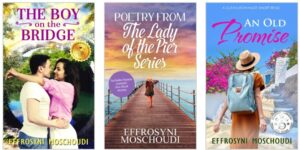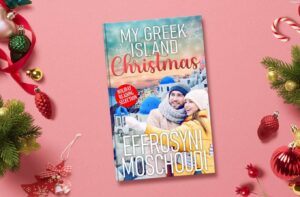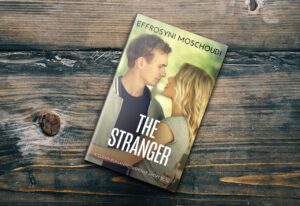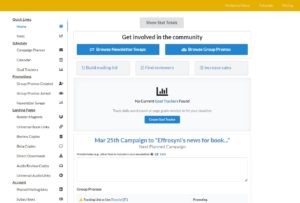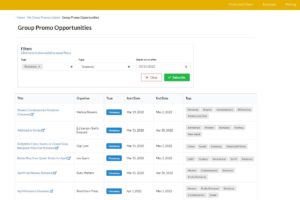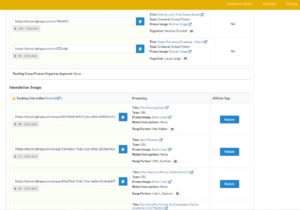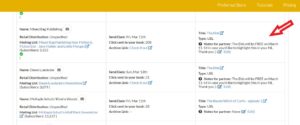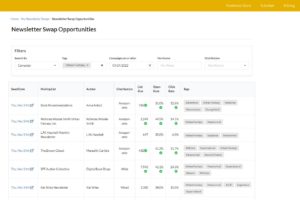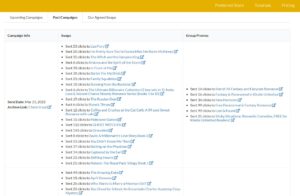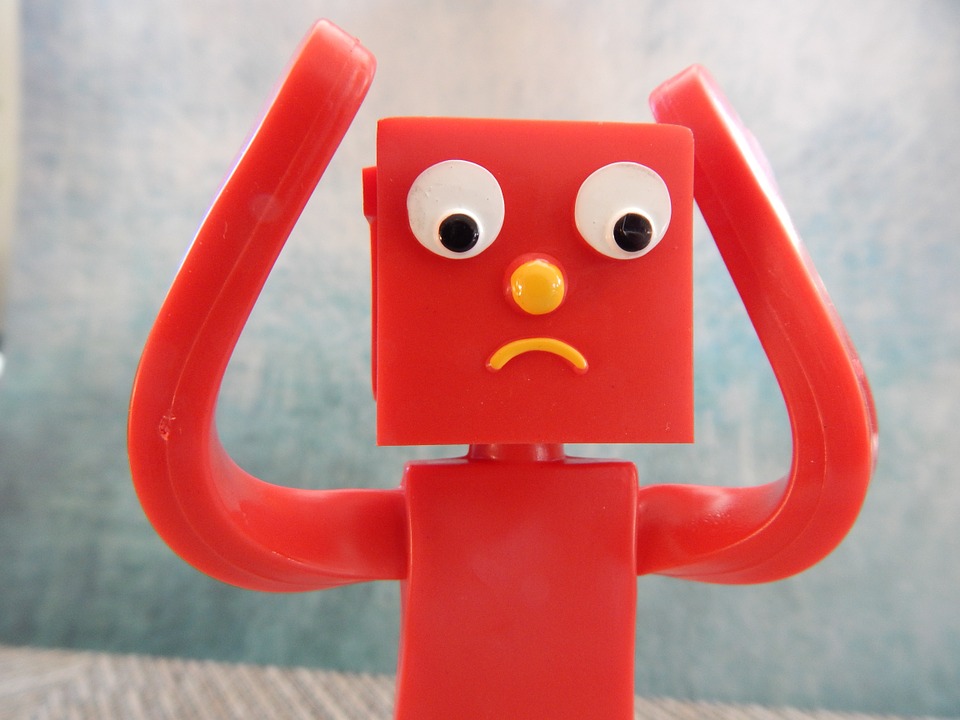A few days ago, I turned on the TV during my lunch break at home and came across a very upsetting interview. The hostess of a popular daytime show had a Greek female author as a guest but, unlike the run-of-the-mill chat that I expected, the author, whom I choose not to name, spoke about the cyber-bullying she’s been subjected to for the past few years.
This author is one of very few in Greece who are very prolific, very popular, and who sell books like hot cakes. Note: this is a country where people don’t read and it’s very difficult to make a decent living as a writer. This lady was in tatters and visibly upset as she relayed her story. Her bullies seem to act as a group, pouncing on every single post of her books on any Greek site that hosts her work, filling the comments with obscene lies about her and trashing her work with vulgar words. But that’s not all. Her bullies have also been threatening to hurt her physically unless she stops writing, something that caused this poor woman a terrible sense of insecurity, enough to block her from writing completely. At the moment, she is in the middle of writing a novel but is unable to continue, saying the bullies have won and lamenting she has to stop writing all together. The moment she rests her hands on the keyboard, they start to shake, the fear induced in her by her bullies paralyzing her.
I won’t talk about this any more, because to watch her talk about all this has upset me a lot. I’ll only say the good news, i.e. that she’s found the courage to talk to a lawyer and is associating with the Greek police authorities (the all-singing-and-dancing Electronic Crime Division that is working miracles every day here, be it catching child pornographers, bullies, and even saving the lives of teenagers who plan to commit suicide). I sincerely hope they catch her bullies soon and that they get prosecuted and punished severely, so that this author can continue to share her gift with the world and live her life as she has chosen.
This shocking interview came to my attention, as serendipity would have it, at a time when I experienced a couple of hits of bullying towards me on Twitter and Facebook. Of course, by comparison, these are laughable accounts, but still, they always manage to leave a very bitter taste in my mouth.
Let me tell you something: bullies come in all forms and grades of nastiness. They don’t have to threaten to hurt you physically. It’s still bullying if they call you a nasty name, or if they disagree with you on a tweet or FB post and tell you so in a tactless, disrespectful or rude way. Some people may call them trolls, others haters, but I like to squeeze them all into the category of ‘bully,’ simply because I think they all have the same darkness inside and the same motives when they do it.
Whether we like it or not, these people love the internet. Every indie author will have to deal with some type of nasty comment sooner or later. Having been bullied in school at the tender age of 10 and having found the courage to speak up and get rid of the problem, I know first hand that bullies are cowards. They hide behind a front of bravado or act like they are the cat’s whiskers, but they have problems in their lives you wouldn’t imagine, their sense of self suffering from all sorts of problems.
In my 30s, I got bullied by a Greek young man online. We became email friends having met in a forum. At first, I didn’t know he hated Greece and the Greeks with passion although he was one! When he started to talk offensively about Greece and its people, saying he was ashamed to be Greek, of course I told him I didn’t agree with him and that’s when he started to threaten to hurt me. I stopped emailing at once and he got over it eventually and stopped writing too, but it was pretty scary for a while. He erupted with so much demon-like hate, just because I had a different opinion to his… Can you wrap your head around that? I bet you can’t and that’s okay because normal people can’t.
The guy’s profile? a single guy in his 20s living with a very oppressive mother. Pent-up anger was his number one problem because he couldn’t stand up to her. He dreamed of moving abroad but suffered from panic attacks so he was nervous to leave his house, let alone the country he despised. That’s right. A coward AND an antihuman in need of psychiatric help. He lived in misery so he hated everybody. If only Hitchcock were alive today, another Psycho could be given to the world! I laugh… but it’s anything but laughable.
Anyway, where was I? Yes. My experience with bullies. I even made reference to this worldwide phenomenon in my debut novel, The Necklace of Goddess Athena, portraying a schoolboy who was an introvert having been bullied for years (but, of course I gave that story a satisfying ending!). I’ve included this theme in my book hoping it may inspire someone one day, even one suffering schoolchild, to find the courage and to believe in themselves enough to fight back.
So, what do I do when a bully/hater takes a shine on me? This happens only online, of course, and in this case, I have a single, and very effective strategy, which I’d like to share with you today:
First step: if someone comes across as simply awkward, be kind and give them the benefit of the doubt, even if it means acting stupid, like you didn’t perceive the offense.
Second step: If they send you a second negative remark that is awkward/tactless/demeaning/rude (either in reply to your comment or at any other time in future), then that’s strike two and this is as far as I am willing to put up with it. This is also where I press the blessed BLOCK button. Whether it’s on Twitter or Facebook, it’s a couple of clicks away and then they’re out of your life like magic. Never hesitate to use the block button.
If someone uses obscene language, whatever you do, don’t answer, not even once. Simply block them. If you answer, they’ll feed off that like a starved jackal being thrown a t-bone steak and will only follow you around for more.
For some reason, most of my unfortunate encounters with rude people who disrespect the opinion of others happen on Facebook, so I’d like to share with you my own understanding of what the Facebook wall (private page) is:
I see so many people put up with ‘friends’ who comment on their posts against everyone else’s opinion in a demeaning, rude and patronizing way. Why does the owner of that Facebook wall put up with it? By humoring that one friend, aren’t they allowing them to harass everyone else? What I do with friends like that is–you guessed it–block them. Mind you, it’s never happened with someone I know from my personal life, like a family member or a friend or ex colleague. It only happens with people I’ve never met and hardly know anything about. Yes. I am an author so I have swung the gates open to my Facebook private page. I allow anyone to be my friend as to spread myself thin and market my books. The only cautionary measure I take is to only friend: a) authors b) people who I have mutual friends with c) people I meet in FB groups I frequent. Never hesitate to block ‘friends’ who you don’t know personally. Friending them on Facebook is not a lifetime commitment. If they misbehave, throw them out and protect your decent friends from the nastiness they brought in with them.
Think of it this way: your Facebook wall is not a public playground for anyone to come in and speak their mind tactlessly or rudely. Your Facebook wall is like your HOME. People can walk into it because you have allowed them to. It’s a private place, so whoever enters must enter with courtesy, otherwise they should be thrown out the door.
Have you noticed, I wonder, that on your Facebook wall you can actually delete other people’s comments?
YES! Why? Because it’s yours and you can do whatever you want with it. It means you own people’s comments under your own posts. It means YOU decide if they should be getting away with rudeness inside your house.
Sadly, a few of my Facebook friends let their rude buddies run wild. It’s happened to me four times now, which has stopped me from commenting in these people’s posts again, just in case I find myself the target of their ill-mannered friends. Do you see the problem they have here? I am not commenting on their posts any more, so they miss that extra bit of oomph when it comes to their message reaching that bit further. If these people are authors, won’t they be missing out if a few of their FB friends get put off enough to do the same?
Life is too short, folks. We should have no tolerance for any awkwardness or nastiness from others. As Robert Pattinson recently called the haters who trash his girlfriend with racist remarks, ‘They are demons who live in basements.’ What a wonderful way to portray them and I couldn’t agree more.
Make no mistake. It takes nothing to attract the attention of a hater. The other day, all I did is RT an author friend’s tweet about their book and this Greek young man replied to me and my friend with a tweet in Greek that referred to my mother’s female anatomy. That’s right. It’s nothing but the mindless, random response of an amoeba. These people are sub-humans, thriving on nastiness and ugliness and craving it, like vampires crave blood (sorry, couldn’t avoid the association after mentioning Rob!) Don’t waste time trying to suss them out. Decent human beings like you and me simply cannot. Just steer clear from them and let them be. The universe will eventually catch them to bite them where the sun don’t shine and that’s all we need to know.
If anyone’s bullying you or just being rude online, I hope this post inspires you enough to use the block button (or to seek help with the authorities if it’s gone too far.)
Take it from me: birds sing more happily after you press the block button. Enjoy the heavenly chirping and keep the demons out!
Are you an author needing help with promotion? Check out my FREE, cracking good tips and resources: http://effrosyniwrites.com/for-authors/
3 FREE books for you! Sign up below to receive them instantly!
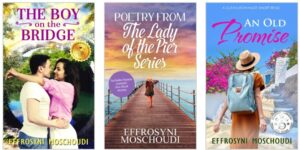
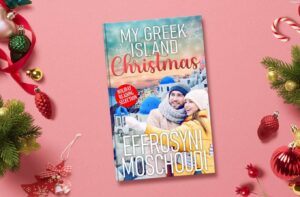
NEW! Clean Christmas romance. Single mother Cathy Roussos gave up on love long ago, and veterinarian Alex Rallis doesn’t believe in it, but one magical Christmas on a Santorini farm might just change everything…