
First of all, to clarify: when I say ‘phishing sites’, I do not mean pirates. Phishing sites don’t have your book, but pretend to have it. They are scammers of the worst kind. They scan the Internet finding products that seem popular, then pretend to make them available on their site, cheating people out of their email addresses and credit card details.
Today, I am here to give you a cool and simple way to fight back, not just for your own good, but for the good of the indie community as a whole.
We’ve all been there, right? I have lost count how many times I’ve seen my books ‘listed’ on sites around the world (more often than not, originating in China or Russia for some reason). And although I used to do nothing about it, thanks to the fabulous author and friend, Amy Vansant, who also happens to be an amazing computer wiz kid, I now know how to fight back. These days, pages that I find listing my book without my permission disappear from existence in just a couple of days. And I don’t even need to bother with WHOIS or to send a DMCA notice!
(If what I just said sounds like advanced Greek to you, fear not: go to this excellent post by Nicholas Rossis that explains all about WHOIS and DMCA notices.)
Now, as I said, my way to get rid of scammers listing books doesn’t bother with any of that. But before I show you how to deliver to them that well deserved virtual punch on the nose, I am going to quickly tell you how to find the scammers in the first place – presuming that if you are a newbie you don’t know how.
Every author needs to set up some kind of alert for their own author name and the titles of their books on the Internet, so that when they are mentioned online they get a nice email notification about it. Sometimes the notifications you get are good news! When a blogger reviews your book but fails to let you know, for example. Or when they generally mention your work or point to one of your blogposts on their own blog. This gives you the chance to comment and share to say thank you!
And when the notification is bad news, meaning it’s about a pirate or phishing site, you can choose to either ignore it or do something about it.
Either way, you need the notifications to hit your mailbox first and I recommend these to make it happen:
Google Alerts is FREE of charge. Very adequate. Set it up in a couple of minutes by quoting your own author name and the titles of your books.
Mention comes with a free trial for a limited time, but after that it has a cost (their plans start at $29 per month). If you can afford it it’s worth having as its search algorithms are much more complex than Google Alerts and it offers way more notifications.
Now that you’re set up to find those nasty buggers who pretend to have your book, let’s go get them – what do you say?
This is what a Google Alert looks like:
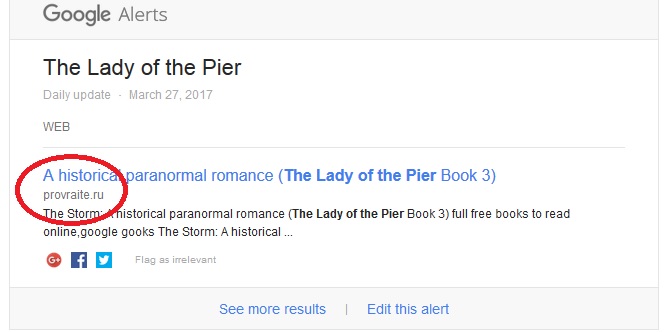
I have circled the website that Google Alert tells me lists my book. In this case, it was a phishing site. Obviously, because my novels are in KDP Select, any site other than Amazon that lists my book with a download button is not legitimate. And very seldom will they be pirates (i.e. will they actually have my book). Most of the time they are scammers, aiming to cheat people out of their personal details. To this day, I have never found a pirate listing my books.
As you can see, phising sites can be very cheeky! This one actually pretends to be the legitimate site FREE-Ebooks.net but of course the actual link says otherwise!
ATTENTION: Do not try to download anything from a phishing site! They don’t always ask for your email address or credit card information first. Sometimes they go right ahead and infect your computer with a virus as soon as you press ‘Download’! When I was still rather wet behind the ears I tried it once and if it weren’t for my nifty antivirus/firewall, I’d have been in a really hard place for a while! I still remember how I shuddered when the antivirus caught the bug and neutralized it for me seconds later.
So be warned! When you get to that darn site, do nothing on there and certainly do not contact them. Instead, do this:
GO TO:
https://safebrowsing.google.com/safebrowsing/report_phish/?hl=en
which will get you to this page:

This is a Google page, as you can see, so use it in every confidence that it’s safe. Here is where you copy paste on the top that nasty web page that lists your book.
In the comments, you basically tell Google that the site has no right to list your copyrighted material and that they are a phishing site out to steal people’s personal details. Print your name at the end of your comment.
A couple days later, if you go to that nasty web page, you will find that it’s no longer there. Sometimes it takes Google a couple days more; I expect they must have a lot of work of the sort to deal with, but they always take down the page within a week!

So this is it, peeps! This tactic is simple, quick and effective. I know it’s not a permanent fix, by far. Goodness knows the scammers don’t get deterred and will only create a new site to do this all over again. But hopefully, in time, if enough of us keep reporting them, maybe they’ll find it hard in the long run and decide to do something decent for a change. I am a dreamer, what can I say? In any case, the very thought that someone uses my labors of love to deceive people makes me mad. And since I started using this Google tool, I’ve been feeling a lot better. I hope it helps you too!
Thank you, Amy Vansant, for sharing this awesome tip!
Did you find this useful? Consider giving Amy a few minutes of your valuable time to browse through her website. I am a huge fan of her work and have devoured everything she’s written! If you love reading and laughing out loud, it’s an absolute must!
TWEET TO SPREAD THE WORD:
How to get rid of phishing sites that list your book #ASMSG #IAN1 Share on XPlanning to visit Greece? Check out our insider’s guide to Corfu! For delicious Greek recipes, go here. For free books & exclusive giveaways join our newsletter! Are you an author? Check out our FREE promo tips & resources here.

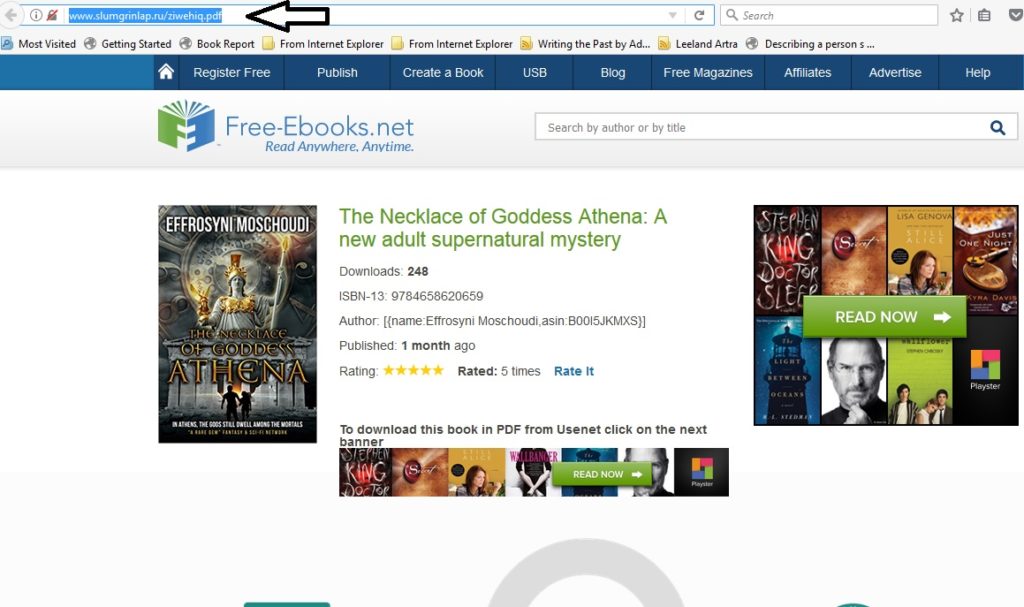

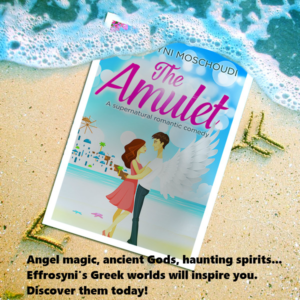
Great posts, thanks! Founds loads of listing for my books! And really enjoyed reporting them. 🙂
Pleased to hear it, Daphne, and to be of assistance to you! Hope you’re enjoying Sifnos 🙂