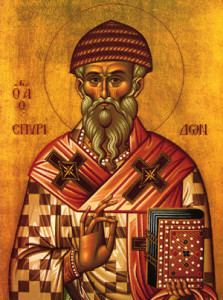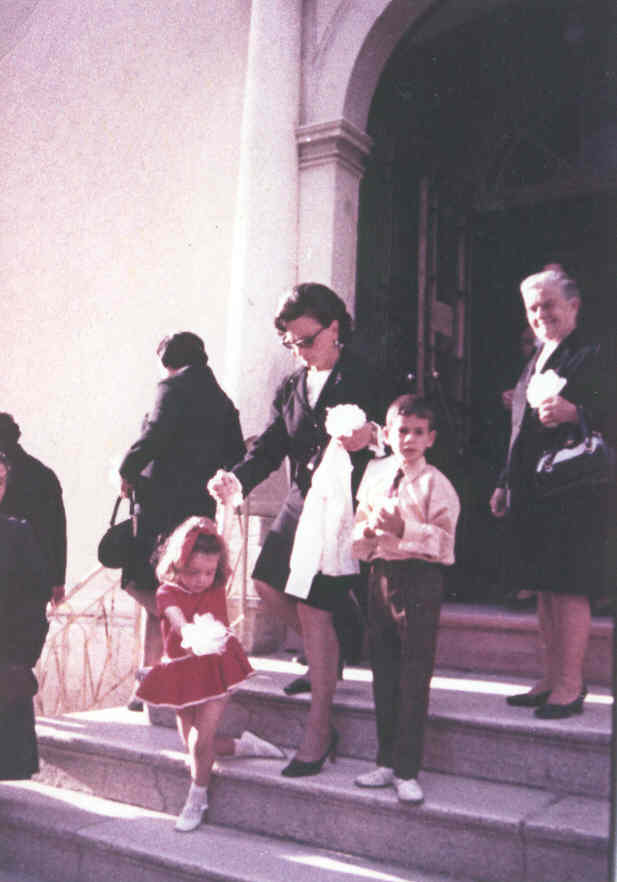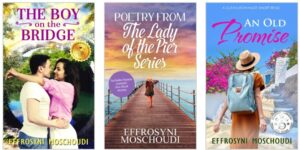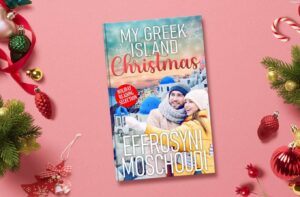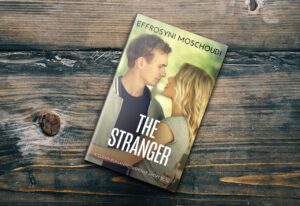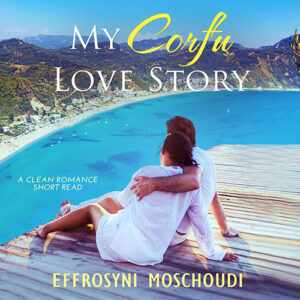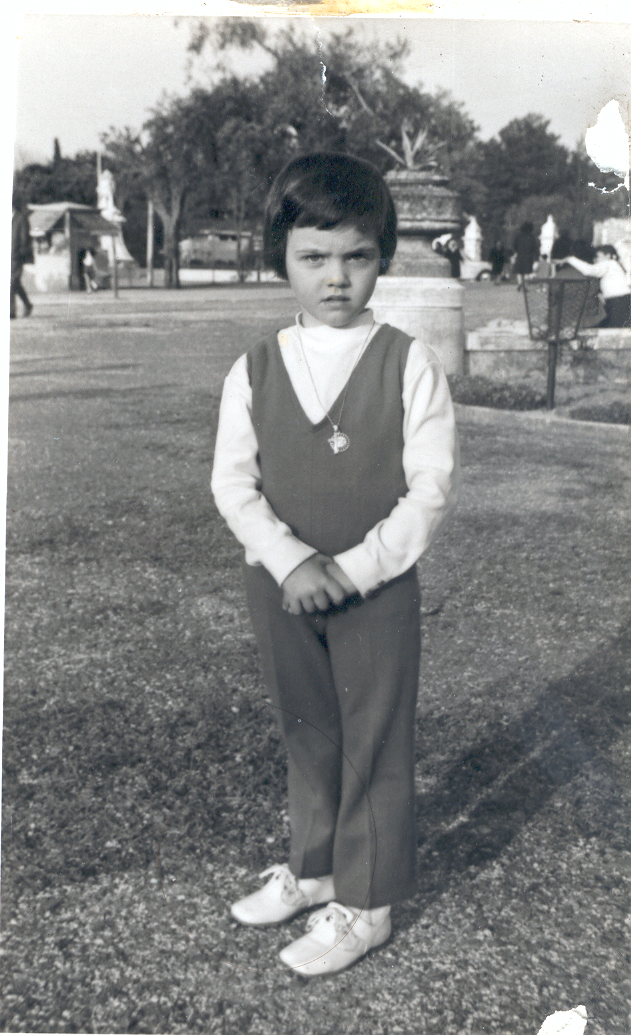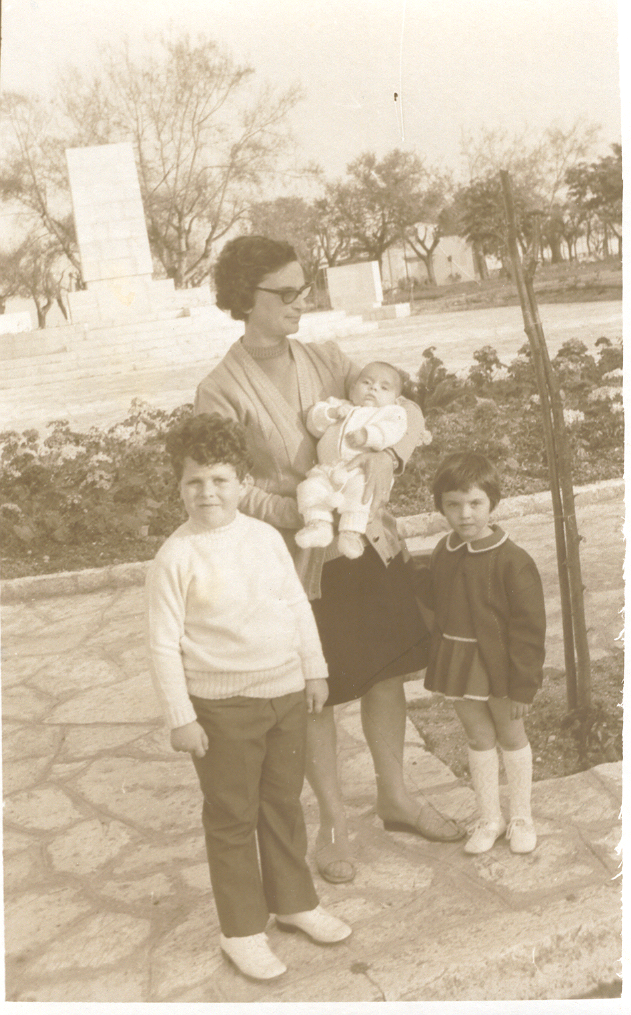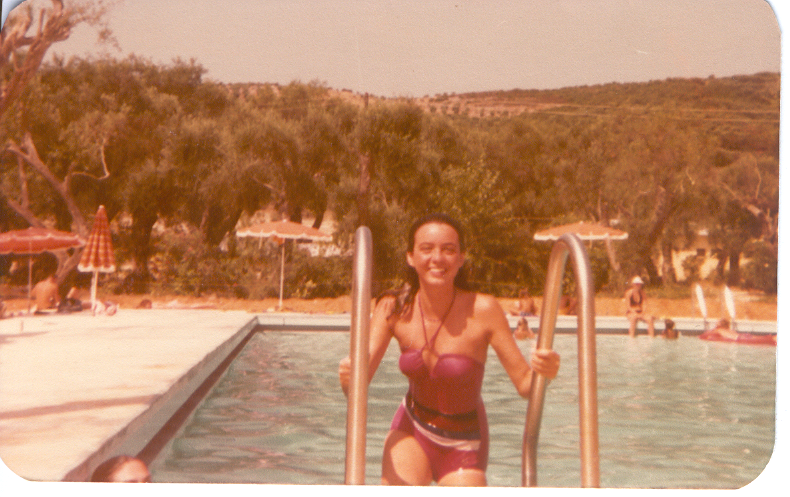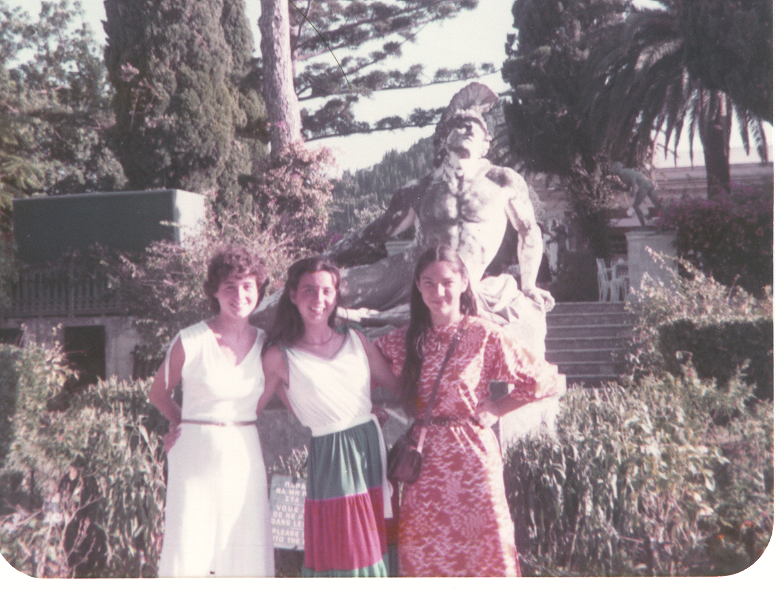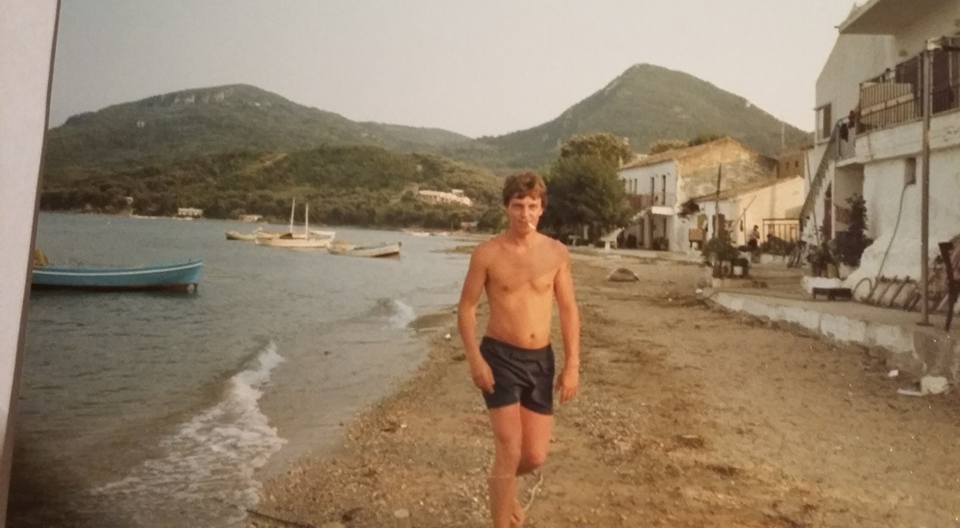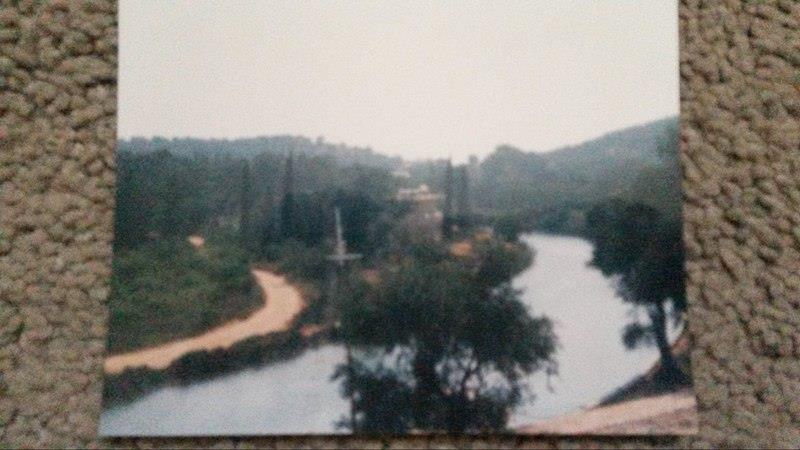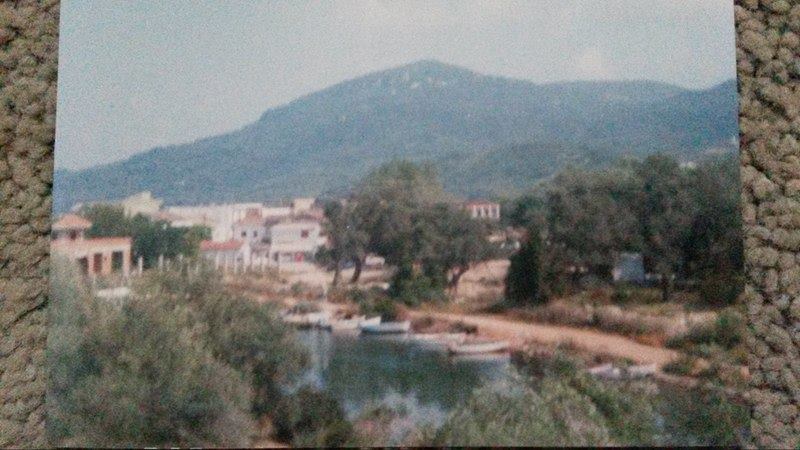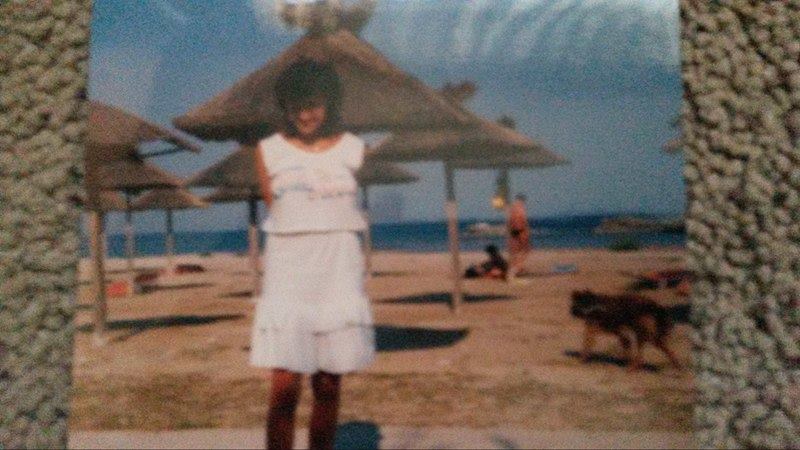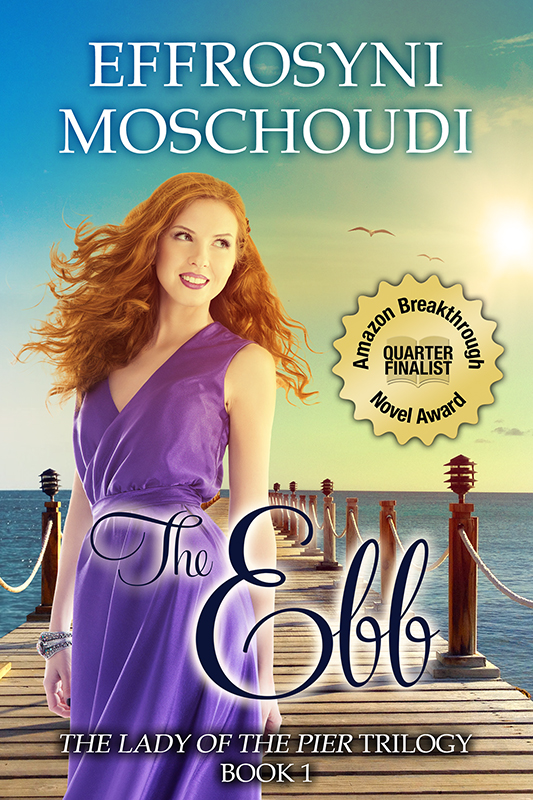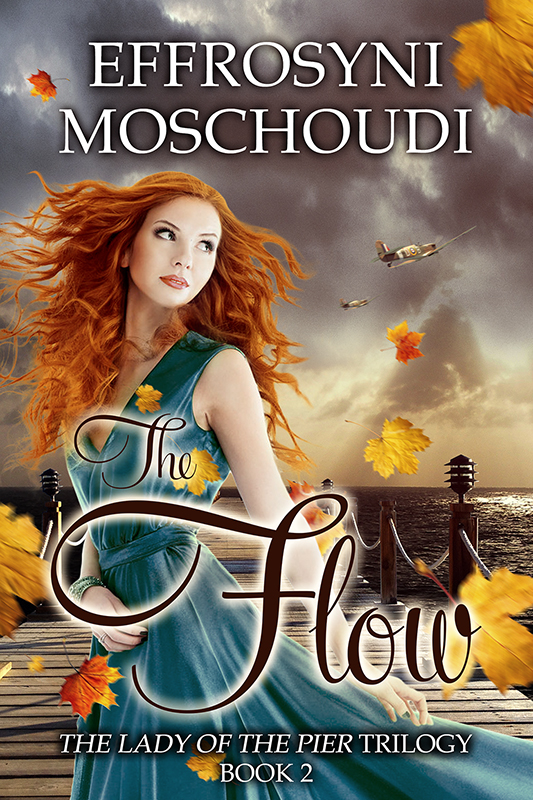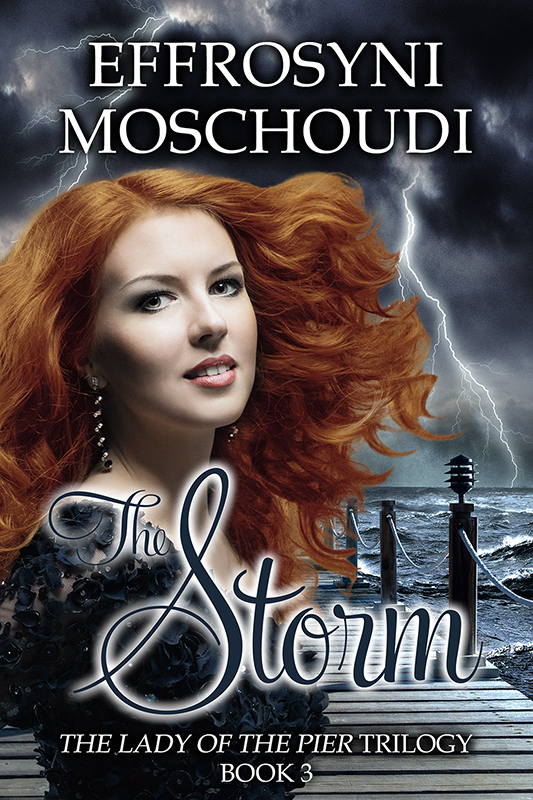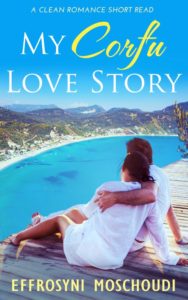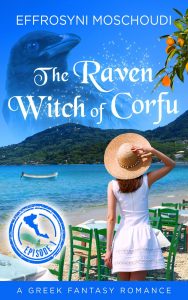Every year, on December 12, The Greek Orthodox Church commemorates and honors St Spyridon. In Corfu, it is a special day of joyous celebration, seeing that St Spyridon is the patron saint of the island. As you may know, Greeks don’t just have birthdays; they also celebrate their name days with parties, offering desserts and receiving gifts.
Since every Corfiot family has at least one member called Spyridon (Spyros) or Spyridoula (Loula), you can imagine how much partying goes on around the island on December 12!
My family always had my granddad, Spyros Vassilakis, to honor on this day, and so, it’s always been a special day for me, and even more so now that Granddad has passed away.
Here are a few facts and legends surrounding St Spyridon:
St Spyridon was born circa 270 A.C. in Askeia, Cyprus. He was a pious man and a shepherd. When his wife died, he entered a monastery and, later in life, became Bishop of Trimythous. He died peacefully of old age in 348 A.C. It doesn’t sound like much, I know, but what if I tell you about the miracles performed by this legendary man, both when he was alive and centuries after his death? In his life, he performed many miracles and even brought people back from the dead with the fervor of his prayers!
St Spyridon was present in the First Ecumenical Council of Nicaea (325 A.C.) where he took an active role. It is said that he converted a pagan philosopher into a Christian there and, according to legend, he performed a miracle in the process. While talking with this man, he took hold of a potshard to make a point that one thing can be three things at the same time (like The Holy Trinity can be Father, Son and the Holy Ghost). As he held the potshard, it is said that it burst into a flame, water dripping down his hand. All that was left from the shard of pottery in his hand was dust (some sources say he held a brick). It is because of the specific account that St Spyridon is regarded the patron saint of potters (as well as Corfu).
This story is just one of many that testify for this pious man’s sanctity; some of them date from when the saint was still alive and others began whole centuries after his death.
For example, when the Arabs took Cyprus (648 A.C.), St Spyridon’s remains were disinterred with the purpose of taking the sacred bones to Constantinople. However, to their surprise, the Cypriots saw that the relic was intact, and a scent of basil emanated from the grave. They took this as a sign of St Spyridon’s sanctity. The relic was taken to Constantinople and when the Turks took the city in 1453, a Corfiot monk called Kaloheraitis took the relic to Corfu and that is where it is still held today, in St Spyridon church.
The Corfiots adore their saint, and that is no surprise, seeing that he has saved their island and its people many times. For example, when a plague swept through the village of Marathias in the 1600s, it is believed that St Spyridon was sighted there and performed a miracle to drive out the plague. There is a big mark like a cross on the ancient walls of the Old Venetian Fortress and, legend has it, that the plague made this mark out of spite for being made to leave the island. The locals know where this mark is and point it out to tourists, although nowadays it’s not as clearly visible.
Another legend related to the plague has it that St Spyridon was sighted in the air dressed as a monk. He was chasing the plague that looked like a cross between a lion and a monkey with bat-like wings. The saint chased her away while beating her with a cross. When they reached the Old Fortress (Capo Sidero), St Spyridon made the plague scratch the sign of the cross on the wall and swear she’d never return.

The Old Venetian Fortress in Corfu Town that is said to carry the mark the plague made on its way out of the island…
This miracle is commemorated on Palm Sunday. The church procession stops in Corfu Town on high ground, faces the south towards Marathias and sends a blessing as a thank you to the saint.
I asked Gran Antigoni about it the other day; she said the mark is visible on the wall under the cross from the Mouragia side (Mouragia is the picturesque coastal way lined with ancient Venetian buildings that leads to the old port). The other interesting bit Gran said is that the plague killed all but one man in the village of Marathias. In time, he had children with many different women, spreading his name across the village over the generations. She couldn’t recall the name but says many people in Marathias still carry this man’s surname today.
More annually celebrated miracles of St Spyridon:
During the second siege of Corfu by the Turkish fleet in July 1716, the Turks managed to take over a couple of forts on the island, including the ones in Mandouki and Garitsa. At the time, the island was under Venetian rule and fights between the rulers and the invaders went on for a month while the Corfiots prayed to their saint to save them from the Ottomans. On August 9, a terrible storm (highly unlikely in the Greek midsummer!) destroyed a great part of the Turkish fleet while several Muslims reported that they saw St Spyridon in the form of a monk rush out of his church, a torch in hand, threatening them. This sighting, along with the freak storm in midsummer and the damage to the fleet, caused panic among the Turks. It spread up the ranks and finally resulted in them leaving the island two days later.
This miracle is commemorated annually on August the 11th. A grand procession takes place in Corfu town and at night brass bands play music in Spianada square by Liston. All over the island, several varkarola (boat processions) take place too, with fireworks and singing, while the locals treat the visitors to fried sardines in many cases. Paleokastritsa and Petriti are two of the places that annually organize a varkarola.
On another occasion, St Spyridon is said to have saved the island from famine. How? He created a storm that caused three Italian boats filled to the brim with a cargo of wheat to change course and come to Corfu to save themselves. The precious cargo saved the people of Corfu from starvation and everyone knew it was a miracle because the men on board reported they saw a monk in a vision speaking in a booming voice, urging them to drop anchor at Corfu. This miracle is commemorated annually, again around Easter, this one on Holy Saturday – perhaps the most greatly sought after day for a Corfu holiday because of the pot-breaking custom that follows the procession.
And this is where the legends about St Spyridon end.
The following are actual events that happened without a doubt, some in my lifetime, and which were relayed to me. They are well-known all over the island:
- A man was working on the top of the steeple of St Spyridon church once… He lost his balance and fell to the ground but stood back up, unscathed. I’ve heard this so many times that every time I look at the steeple I can almost see that poor man fall and I cringe 😀
- Corfu airport is situated very near the sea. As the planes approach to land, if you look out the window, it almost feels like you’re about to land on water – it’s that near to the runway. Back in the 80s, this was out in the papers: a plane was having a hard time landing on Corfu airport (weather or technical trouble, cannot remember) and it was so scary and such a near miss that when the passengers landed safely they headed straight to St Spyridon church to light a candle and thank the saint for saving them. It was also reported that when they next opened his casket in the church, they found seaweed inside…

This is the private place in the church where people are periodically allowed to come in and pay their respects to the saint. Most of the time you leave a kiss on the casket, but I’ve actually kissed his velvet slippers many times too – a rare occasion where the priests actually open the casket and let you get that close to the saint!
- A little girl who couldn’t walk was taken to St Spyridon’s church to attend Mass. Her parents had brought her from afar, hoping for a miracle. All of a sudden, the girl stood in a trance and began to walk. Her parents were overjoyed and after their excitement had subsided they asked their girl what had happened. She said a monk had come to her in the church and asked her to stand up and walk…
- Back in the 40s, Corfu town was bombarded numerous times by German planes. My grandmother Antigoni was a teenager then, and she and her loved ones ran to St Spyridon church for protection one fateful morning. It was daytime. Gran said to me the Germans used to drop bombs in the day and fire at night… That morning, as the bombs dropped, the church was full. The people were huddled together, terrified, their eyes pinned to the ceiling as they listened to the bombs dropping and exploding. All at once, they saw the ceiling open up, down its whole length. They saw the blue sky for split seconds and then… just like that… the ceiling was restored. The locals still talk about it in Corfu town. My grandmother, at 91, still remembers it vividly as if it were yesterday.
- Gran Antigoni (left) and her sister Eleftheria were both present at St Spyridon church that legendary morning. Here we are pictured with the Old Fortress back in the 90s
- A photo from the 70s – Gran holding my hand as we exit St Spyridon church. Cousin Lilis (Nathanael) is gracious enough not to laugh at the trouble I’m having!
The Corfiots think of St Spyridon as a living being who walks among them, listening to their troubles, protecting them, providing for them. This is why many jump at the chance to own a tiny piece of his velvet slippers… Periodically, the church replaces the slippers placed at the saint’s feet and the fabric of the old ones is fragmented and offered to the people as a ‘fylakto’ – i.e. a protective charm, if you like. It’s the tiniest bit of red velvet inside a paper envelope with a drawing of St Spyridon on it.

The remains of St Spyridon are carried out of the church and taken around town during many religious processions throughout the year. The most famous perhaps is the one on Holy Saturday just before The First Resurrection (of Christ) at midday – a joyful pot-breaking celebration all over Corfu town.
I hope some of you will leave this page feeling a little enchanted today. If this is so, then my work is done. I feel lucky to have experienced this kind of magic all my life and still can’t get enough of it. I love St Spyridon with all my heart, and like every Corfiot, I speak his name every day. “Agie Spyridona!” is something I tend to say when surprised, annoyed, amused, but especially when needing comfort.
To any of you who have a Spyros or a Spyridoula in your lives, Chronia Polla! I’ll be lighting a candle for my beloved granddad today.

Gran Antigoni and Granddad Spyros Vassilakis photographed in Mandouki (a picturesque area of Corfu Town near the new port) back in the late 80s
For me, it’s no surprise I wrote about St Spyridon and his miracles via my character Mrs Sofia, in my debut novel, The Necklace of Goddess Athena. Below, you will find a short, exclusive excerpt from the book that was originally included when the book was first published but was edited out in the second edition. I thought it was apt to publish it here today for posterity.
I hope you will enjoy it.
Mrs. Sofia’s face brightened. “Spyros? Your christian name is Spyridon? Oh, psyche mou, what a beautiful name you have!” She was ecstatic to hear the boy was named after her protector saint. It was a name that had followed her all her life, like every other inhabitant of Corfu.
Everyone on the island has a bunch of family members called Spyridon or the female equivalent, Spyridoula. As baby names in Greece are carried from grandparents to grandchildren, they’re always reminiscent of precious members of one’s family, some of them—as in the case of Mrs. Sofia—no longer living. In Athens, the name is not as common, so it was a special treat for her to hear it, and to be able to savor its sound again, so far away from home. She didn’t let the chance go wasted. She loved to talk about her beloved saint, and when she offered the boy information about him, both he and his mother stood eagerly to listen. Soon, she was telling them about the two miracles he’s mostly revered for on the island: the one where he saved the city from the plague, and the other where he turned his cane into a snake. She told them he still appeared through apparitions to cripples and other patients who prayed to him, curing them beyond any logical explanation. She looked into their eyes, saw wonder, and so she carried on, telling them this time about the miracles she’d witnessed herself in the town of Corfu.
She relayed the story of the worker who’d lost his balance while on the steeple of St Spyridon’s church. He fell to the ground and stood again, unharmed. Then, she recounted the story of that terrible day during the bombarding of the city by enemy planes in the 40’s. She and many others had rushed to St Spyridon’s church for refuge, praying to him to save their lives, their eyes pinned to the ceiling, brimming over with terror. For one terrible moment, they all saw the roof of the church blow up. They saw the sky, and then, miraculously, the roof closed in again within split seconds. Shocked, they asked each other and, to their amazement, they’d all seen the same thing.
The little boy’s mouth was now gaping open, and his mother seemed equally fascinated, her eyes huge and glazed over. Mrs. Sofia had a melodic voice and the unique talent of storytelling. It charmed her listeners and her two new guests couldn’t have been an exception.
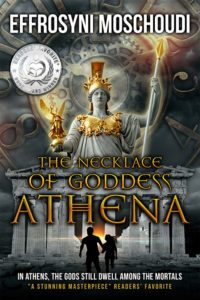
The Necklace of Goddess Athena is a Greek myths fantasy adventure that will delight readers of all ages.
Check it out on Amazon!
OOPPAAA! SIGN UP TO MY BIMONTHLY NEWSLETTER AND GET 3 BOOKS FROM ME AS A WELCOME GIFT! SEE BELOW FOR THIS OFFER!
YOU KNOW WHAT THEY SAY… SHARING IS CARING! Tweet this to spread some love:
St Spyridon, patron saint of #Corfu. His life and miracles #Greece #faith Share on X
3 FREE books for you! Sign up below to receive them instantly!
NEW! Clean Christmas romance. Single mother Cathy Roussos gave up on love long ago, and veterinarian Alex Rallis doesn’t believe in it, but one magical Christmas on a Santorini farm might just change everything…
Check it out on Amazon Read a FREE sample!
A clean romantic suspense short read with an unreliable narrator that’ll keep you guessing! Vera is losing her mind over famous actor Yannnis Ksenos, except, she isn’t just a fan… Now, she plucks up the courage to ring his doorbell… Visit Amazon