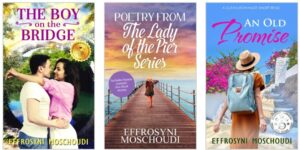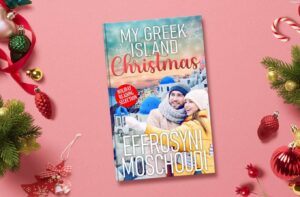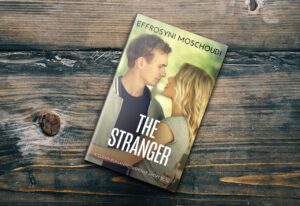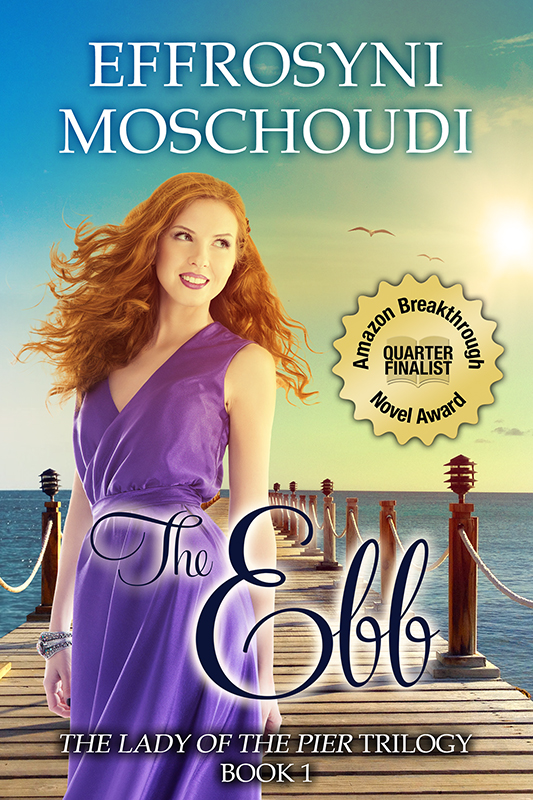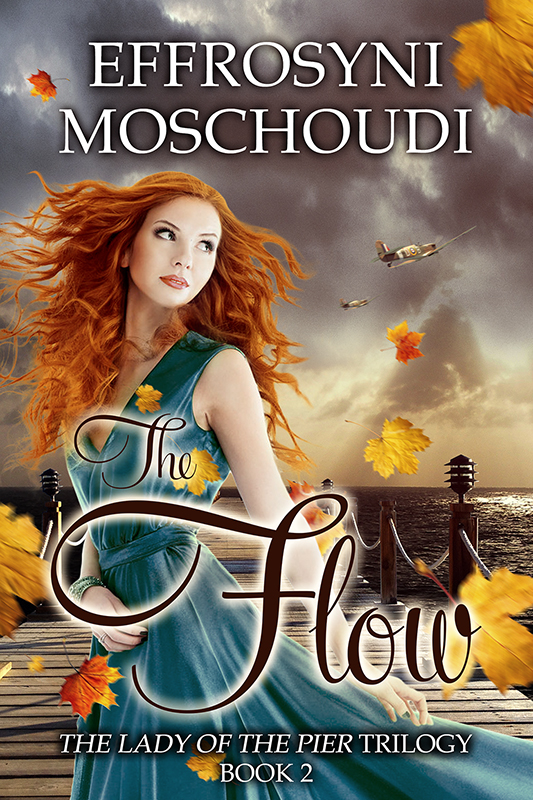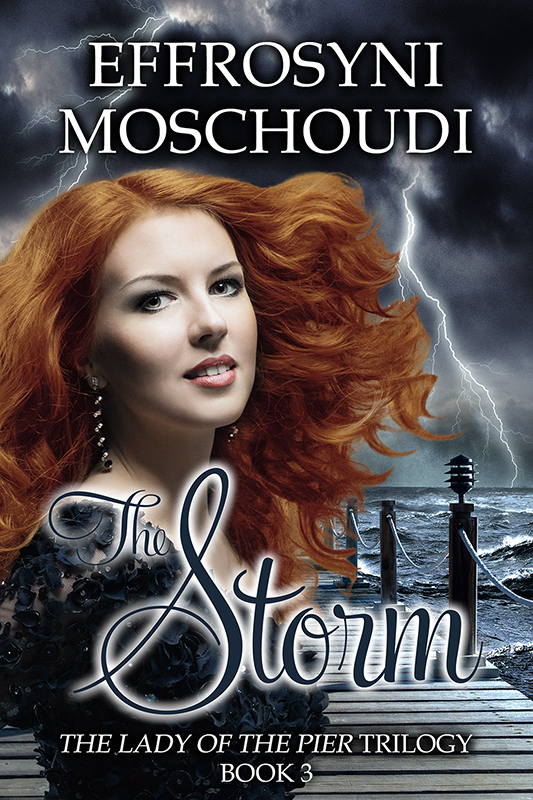Hello peeps, and welcome to an interview with a difference! This time, I have a special guest from the magical world of cinema! I feel all starry-eyed with Pantelis Kodogiannis sitting across from me on the hot seat. Everyone who’s been following Effrosyni’s Blog, knows of my posts about the repatriation of the Parthenon Marbles – a cause very close to my heart. Earlier this year, I had the pleasure to watch the movie First Line (Greek title: Promakhos) and was astounded by the passionate performance of Pantelis Kodogiannis. In the movie, he plays a lawyer who fights this great cause in court (an imaginary scenario, of course). As serendipity would have it, Pantelis read my articles about the Marbles and friended me on Facebook. I was so delighted to meet the real man behind the role that I had to invite him here for a chat. I hope you will enjoy meeting this passionate Greek living in L.A. as much as I have!
Hello Pantelis and welcome to my blog!
Hello Effrosyni! It’s great to be here!
Pantelis, I must say, the passion of your performance in Promakhos was remarkable. It moved me beyond words as I also share the same passion where it comes to the repatriation of the Parthenon Marbles – a matter that remains indelible and particularly sensitive in the Greek psyche for the past 200 years. To me, your astounding performance felt like you played the part of that fully committed lawyer with original feelings of your own… am I right to think that?
The job of every actor is to perform with passion. An actor’s passion for acting connects him to the passions of the character that he is portraying. In Promakhos (The First Line), I had a lot of commonalities with Andreas, the lead character of the film. Like Andreas, I am a Greek who deeply desires to see the Parthenon Marbles repatriated to Greece and the Greek people. Additionally, like my character, I am an attorney (I was a practicing attorney in New York for a large law firm before becoming an actor). Andreas exhibits his desire for the return of the Parthenon Marbles and approaches the law in a manner that is very different from me as he is overly confident and in some ways arrogant; nonetheless our commitment to this cause is impregnable, passionate and potent.
The scenes of chaos in Athens with the fires and the riot police felt very realistic. I was very impressed your production team managed to film such scenes at the heart of the metropolis! How did it feel to act in the midst of such dramatic scenes?
Shooting the riot scenes was quite a rush because we knew that what we were doing had not, to our knowledge at least, ever been done before (meaning shooting a film during a real riot). The production team was outstanding in making certain that everyone was safe and secure; however, I would be lying if I said that it was not stressful as we did not know what was going to happen during the shoot. We did not know if authorities or rioters would stop us and safety was a huge concern. In one of the opening scenes of the film for instance while I am walking between the rioters and the line of policemen, a rioter throws a large piece of marble at the shielded policemen. It came pretty close to hitting me instead.
What? Oh my goodness!
Ah yes… Additionally, some rioters in that same scene thought I was a politician. and our assistant director (Maria Lainas) overheard them plotting to throw something directly at me. Luckily, she explained to them what we were doing. Interestingly enough, they were so interested in the film, we invited them to take part in another scene in the film. Appropriately, they “fought” head to head with riot policeman in the scene (and the only scene depicting a riot that was staged). I enjoyed talking with them a lot and hearing their perspective, the frustration, disappointment that motivated them to participate in the riots in the first place.
I must admit that shooting scenes among the riots in Athens also caused me much pain. Seeing rioters and police clash, the center of Athens being destroyed, historic buildings being burned and covered with graffiti, was disconcerting, Effrosyni. All I kept wondering, is “How did we get here? How do we put an end to all of this frustration, pain, anguish, destruction, violence?”
Indeed, Pantelis. And it’s hard work these days, even to the biggest optimist to imagine an improvement on things any time soon. How do you feel about the crisis and the political situation in Greece? Do you see any light at the end of the tunnel?
The crisis in Greece is gut-wrenching and heartbreaking. Greece and her people have endured great hardship since the beginning of the crisis. The most disappointing thing for me is that Greece and her people have so much untapped potential. I lament the fact that this potential has not been seized upon, harnessed, nurtured, developed.
You’re absolutely right there. I totally agree…
As for the political situation, I am not optimistic to be quite honest. Too many elections, political upheaval/unrest and not enough action in my humble opinion. I hope this will change. Many Greeks I speak to tell me that politicians in Greece have destroyed Greece. My answer to them is that politicians are a reflection of the electorate that votes for them. This goes to one of the deeper messages of Promakhos (The First Line) in which we use the words Thucydides (Pericles’ Funeral Oration to be exact): “Make [Athena] your goddess and lover.” To me, Thucydides (Pericles) is saying to the Athenians: Respect Athens (and by extension Greece, as Athens is the soul of Greece), act responsibly, civically and nobly, wipe out corruption, elect responsible and civically-minded politicians, hold elected officials accountable, etc… When we as Greeks begin to live by these words and worship and love Athena, her land, her people, then we will begin to flourish again. Much like in the age of Thucydides, Greeks today need to live by these words.
Wise words… Do you feel that we could benefit from the crisis in some way as to build a better future? Learning from any past mistakes, for example?
I think the first step in solving any problem is to identify and recognize that there is a problem. Greece’s entry into the EU and the common currency brought considerable prosperity and security to the country and its citizens. However, everyone, politicians and citizens alike, looked the other way and did not address systemic and endemic problems within Greece, i.e. corruption, tax-evasion, a bloated government sector, a corrupt and sluggish judiciary. While times were good, everyone turned a blind eye to these issues. I am hoping the crisis will serve as a wake-up call to all Greeks. Greeks must change, transform and rebuild. Rather than looking at it as a negative I hope that Greeks rise to the challenge and see the great opportunity that lies before them to rise and rebuild.
I wonder, have you always wanted to be an actor?
Yes, since I was young.
What other acting have you done? And are there any current or future projects you’re happy to talk about?
I have been in numerous plays in theaters in Los Angeles and have shot a few commercials, short and feature films. Promakhos (The First Line) was my first major role in a feature film. Currently, I have several projects in pre-production. In early spring of 2016, I will be on the Los Angeles stage again; filming for my next film is due to begin this summer. As both projects have not been officially announced, I unfortunately cannot share more with you at this time.
I fully understand and good luck with everything! Tell us, Pantelis, how does it feel to be Greek but never having lived here full time? How Greek do you feel living in L.A.?
Being Greek is a state of mind in my opinion. It does not matter where you live or happen to be. I feel Greek wherever I am. My soul is Greek. I always think about the words of Melina Mercouri who, when asked in an interview what her weakness was, simply responded “My country.” I understand that sentiment entirely. Perhaps because she was forced to leave Greece and live in exile. When you are away from Greece, you always yearn for it. Even if you are not in it, it is always inside of you. Greece is my weakness too. My love. My everything. I cannot imagine that ever changing.
Tell us a little about your part of the world. Is there a Greek community in L.A.? What do you do for fun when going out?
There is a sizable Greek community in Los Angeles. As with other Greek communities around the world, it primarily centers around the Church. Unlike many other Greek communities, the one in LA does not have a distinct neighborhood or area (such as Astoria in NYC or Bayswater in London). Like LA itself, the Greek community is really spread out. As such, Greek life centers around events held by the Church, the Greek consulate, friends, family, etc. Sadly, there is no place where Greeks regularly congregate where you know you will definitely run into fellow Hellenes. That being said, I see my Greek friends regularly and we make it a point of seeing each other quite often.
Do you have family in Greece and where, if I may ask?
Yes, my immediate family has repatriated to Greece and they live in Chios. I have extended family in the US, Greece (Chios, of course, and Athens) and Australia.
Any hobbies or interests that you enjoy in your spare time?
I jog, swim, take acting classes when I am not doing theatre or film work. I enjoy cooking. I like to spend time with friends and go to the beach. I am definitely a water person.
What types of movies do you enjoy mostly? Can you tell me three of your favorite movies and what you love about them?
As a cinephile, I like all kinds of movies. That being said, I definitely prefer dramas. It’s difficult to chose three but I will tell you that three of my favorite movies from the last ten years would be “A King’s Speech,” “The Diving Bell and the Butterfly” and “Tinker, Tailer, Soldier, Spy.”
The performances by Colin Firth and Geoffrey Rush in A King’s Speech were truly remarkable. Their chemistry was just spot on. I really like the message of the story – overcoming personal hardship and adversity through trust and friendship. You see the this mutual appreciation and bond develop between theses two characters as the movie unfolds. Very inspiring.
The Diving Bell and the Butterfly was really eye-opening because it’s a story about a man that had everything a man could want in life: a brilliant career, fame, fortune, children, love, etc., that comes to an abrupt end. It’s message about appreciation, not taking things for granted, enjoying the moment and living life to the fullest, these are all things that speak to me and I think about all the time.
I really enjoyed Tinker, Tailor, Soldier, Spy because of the writing and character development. Gary Oldman, Colin Firth, Tom Hardy, Benedict Cumberbatch, etc. all delivered excellent performances. I really enjoy movies that are dialogue and character-driven. The Cold War/spy twist was intriguing. I enjoy watching the film several times to pick up on the clues weaved throughout the script that is supposed to aid the viewer in identifying who the spy is. Sadly, I did not guess right the first time.
I’ve only watched A King’s Speech and loved it for the same reasons. Thanks for the recommendations of the other two. Will definitely seek them out. This is a book blog so I have to ask! Are you a reader and if so, do you have any favorite genres or authors?
I am most definitely a reader. I like most genres and read a wide array of books. For instance, this past summer I read Andre Agassi’s autobiography “Open.” I am currently reading Hierocles’ Commentaries on the Golden Verses by Pythagoras. As for favorite authors, I can tell you I have read several books by Milan Kundera, Gabriel Garcia Marquez and Nikos Kazantzakis.
I’m reading Christ Recrucified by Kazantzakis these days. Although the language is very hard going in Greek, I find it absolutely magical. It transports you right there at the center of the story. On to the next question; I expect an actor needs to be in a good physical condition, always ready for active, physical roles. Do you exercise and are you into healthy eating and all that?
I certainly do attempt to exercise and much as I can and tolerate (*laughs*) As I stated before, I jog/swim roughly 3-4 times a week. I’m pretty vigilant with what I eat as well. Thanks to my Greek upbringing, I enjoy eating a lot of legumes. Moreover, I try to cook and avoid eating out as much as I can when I am home in Los Angeles. It makes eating healthier much easier.
Other than any friends or family, what are the three things that you miss the most from Greece when in the States?
The light (particularly the Attic light), Chios, hearing my name being pronounced correctly without hesitation.
Love the last one. Believe me, being there, done that, bought the t-shirt that says ‘Rosa Moschaudi’! Many people called me that when I lived in England (*laughs*) Name your three most favorite delicacies in Greece. Mine is souvlaki in any form or combo. You?
As a proud Chian, first, and foremost, would be masticha (if that counts as a delicacy). Pasticcio and kopanisti would round out the top three. There are at least 20-30 more though, I must admit. Souvlaki is definitely in the top 10.
I had masticha once in its raw form – as taken off the tree; it was delicious! Definitely counts for a delicacy (*smiles*) If you could have one superpower what would it be?
The ability to fly.
What has been the most important lesson you’ve learned so far in life the hard way?
That life is not a dress rehearsal. Do everything you want to do, say everything you want to say, feel everything you want to feel. I lost my father at a relatively young age and did not get the chance to spend enough time with him, ask him what I should have asked him, say to him half of the things that I wanted to say and should have said to him.
If you could choose another profession, what would that be?
I already have two professions – can I choose another Effrosyni?
Be my guest!
Definitely an architect. I love architecture.
What are the things in your life that you’re most grateful for?
My parents, my sister, my nephews, my cousins, my friends, my thirst for knowledge.
Aw, lovely answer. How would you like to be remembered?
I would like to be remembered as a good father, husband, son, brother, uncle, friend. A respectful, just, kind and beautiful soul.
I have the feeling you’ll get your wish, Pantelis. Have you brought any photos to show us? As you know, I tend to pester my interviewees for photos of their own!
Yes, I have brought one to show your readers. It’s from a beach bar I enjoy going to in Chios.
Oh… marvelous! Thank you so much for being here with us today, Pantelis. For a cinephile like me, it’s been a rare treat!
Thank you too, Effrosyni, I really enjoyed our chat!
Pantelis Kodogiannis was born in Saratoga Springs, NY. He studied Political Science and Latin at Vassar College and received his J.D. from the University of California at Los Angeles. He was a corporate lawyer on Wall Street for seven years before relocating to Los Angeles to pursue a career in film and television. Pantelis attended the Beverly Hills Playhouse under the direction of Milton Katselas. He is a founding member of The Renegade Theatre and Film Group in Hollywood, California, led by his mentor Frances Vennera. He has performed in several plays, films and commercials. Most recently, he played the lead in the film, The First Line (Promakhos), where he portrays an attorney who sues the British Museum for the return of the Parthenon Marbles.
Like Pantelis’ Facebook fan page
See more production and behind the scenes stills from First Line here
Interested to find out more about the Parthenon Marbles?
Read these popular blogposts by Effrosyni:
Why is Lord Elgin an abomination to the Greeks?
What are the Parthenon Marbles to the Greeks?
3 FREE books for you! Sign up below to receive them instantly!
NEW! Clean Christmas romance. Single mother Cathy Roussos gave up on love long ago, and veterinarian Alex Rallis doesn’t believe in it, but one magical Christmas on a Santorini farm might just change everything…
Check it out on Amazon Read a FREE sample!
A clean romantic suspense short read with an unreliable narrator that’ll keep you guessing! Vera is losing her mind over famous actor Yannnis Ksenos, except, she isn’t just a fan… Now, she plucks up the courage to ring his doorbell… Visit Amazon
For my delicious Greek recipes, go here.
Planning to visit Greece? Check out my FREE guide to south Corfu!